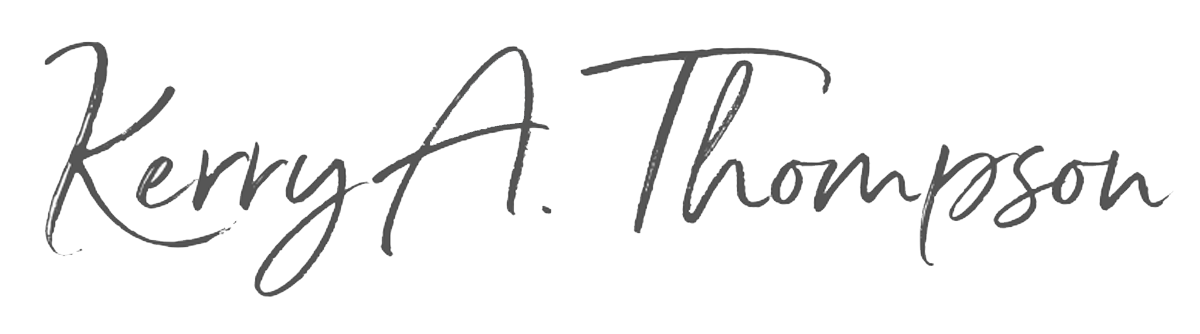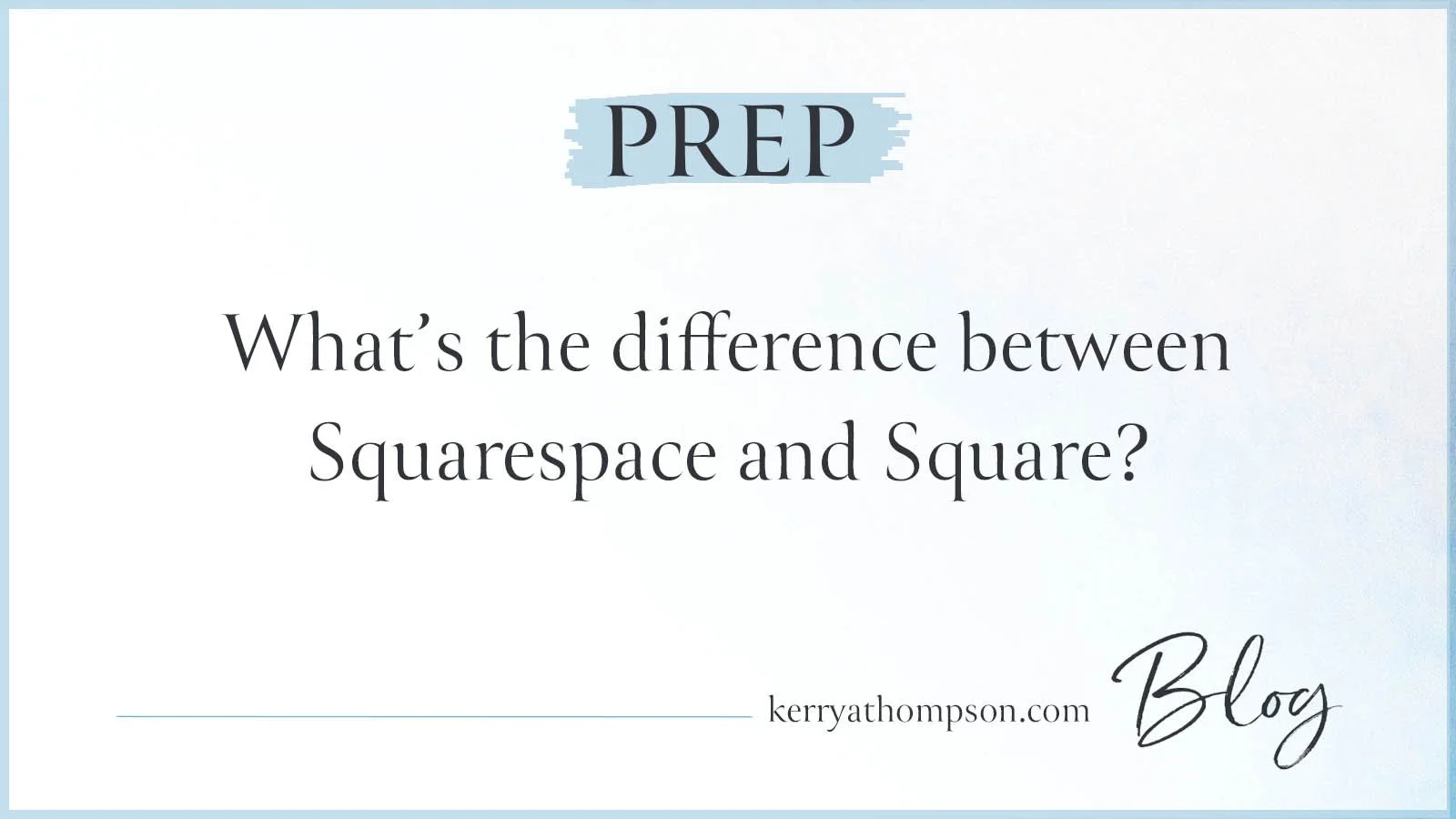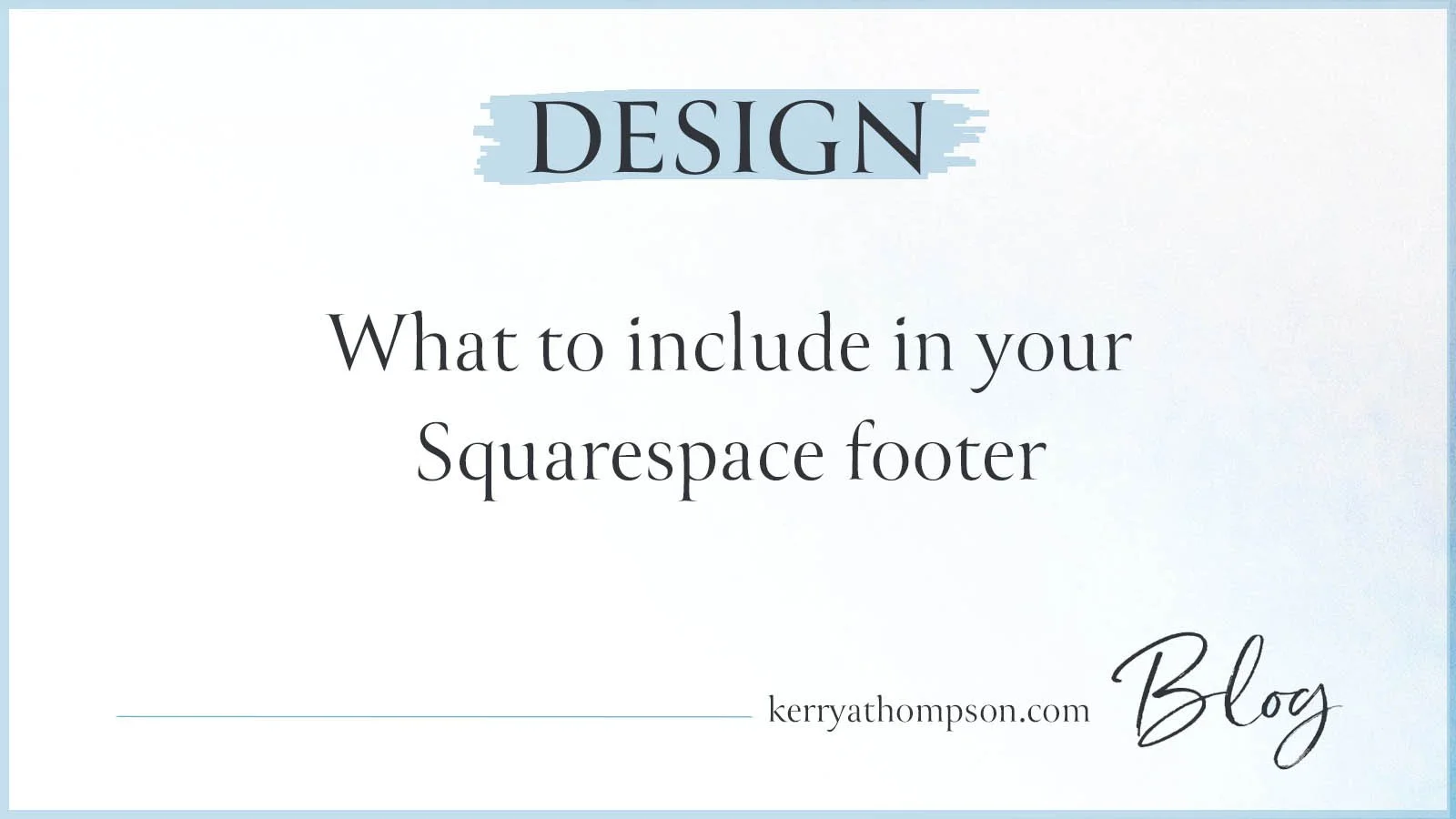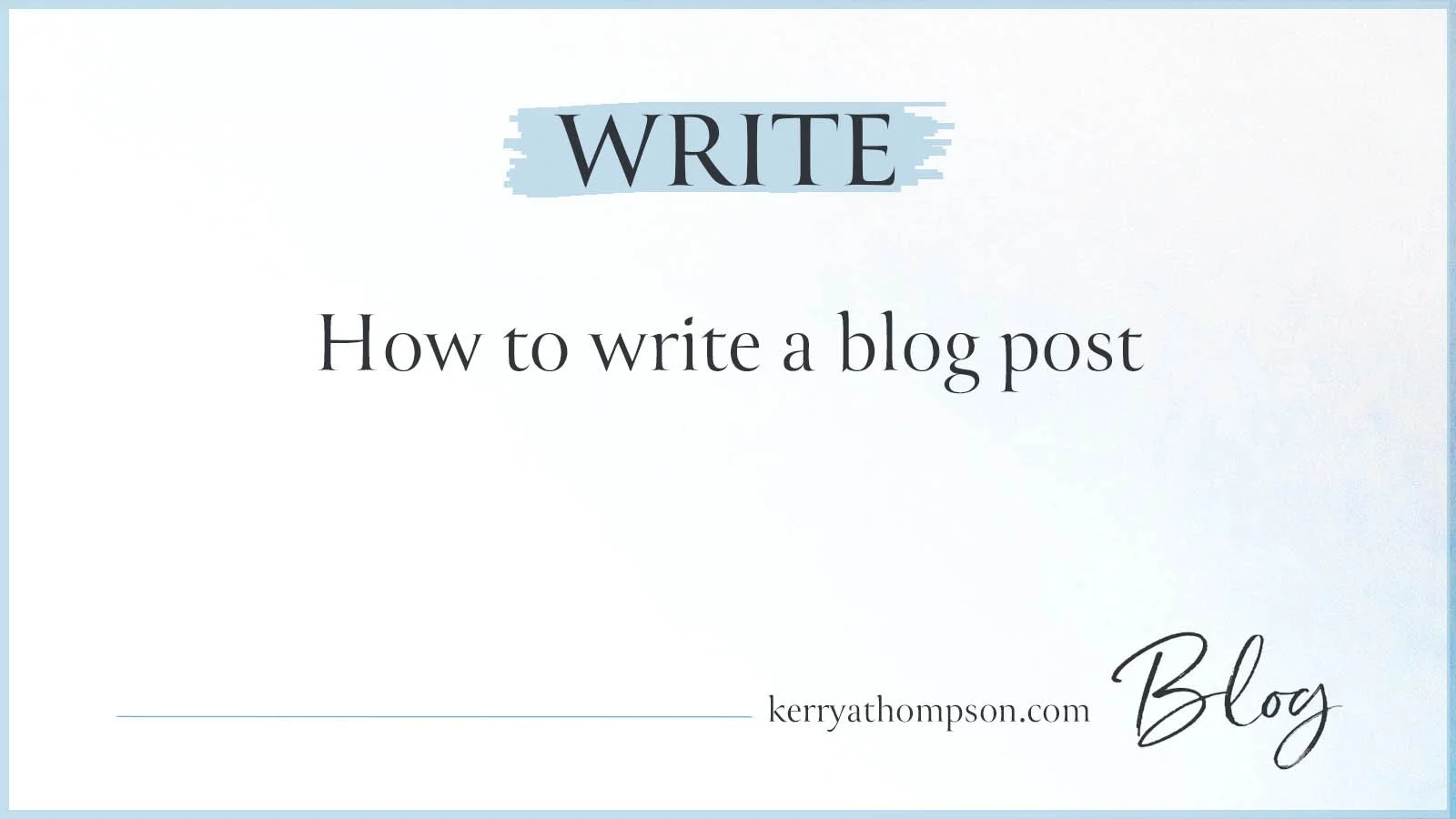Do you give website visitors clear paths to follow?
Your website is the best advertising tool you have. Not only does it give visitors information about your business 24/7, it also helps them on a journey from being mildly interested in what you are offering to becoming clients and, ideally, your biggest supporters. To guide people on this journey, your website needs clear paths to encourage them to take the next step.
This journey is often expressed in the marketing world as a funnel, where the largest number of people visiting your website are casual visitors. Of that group, a certain number will be interested enough to learn more about what you do. And a portion of that group will be distilled into a smaller group that becomes your client base. This image from an article from Single Grain illustrates a prospective client’s journey through the process of deciding to spend money on your services.
It’s said that people need to see your company’s message seven times before they decide to buy from you. Apparently, that axiom has its roots in movie industry promotions of the 1930s. However, these days, as we are bombarded by messaging from every direction, both online and in person, you will need your message to be seen many, many times to be able to get your prospective clients’ attention and have the opportunity to persuade them to hire you.
Support six experiences on your website
Your website, as an extension of you and your business, takes people through a series of experiences on a journey to becoming a loyal client: Welcome, Inform, Reassure, Convince, Fulfill, and Retain.
Welcome
New website visitors who have found you through a search or a casual referral must feel a sense of ease, a sense that you may be the right person to hire, when they first come to your website. The Home page on your website is often the place where this welcoming experience happens. That’s why the design of your home page—the colors, the text, and the banner image—should be designed for your ideal client, the person who is best suited to wanting your services. The Home page should also clearly state near the top of the page what you do and how you are different from others with similar businesses.
Some people who visit your website may not want to learn more about your services after seeing your Home page and that’s to be expected. Those people leave your website after a short time to continue their search elsewhere.
Inform
For those people who see the top section of your Home page and want to learn more, you’ll want to provide information on the Home page that guides them to learn more about what you do. This often takes the form of an abbreviated statement of your services, an image, or a video with a link to a Services page that outlines your services in more detail with costs and choices explained.
There will be people who leave your website at this point because you don’t offer the services they need or they can’t afford to hire you. Others may leave your website for now but continue their journey at a later time, liking the information they’ve read, but not being ready to make a decision right now.
Reassure
Giving people information about what you do is usually not enough to get prospective clients to take the big step of hiring you, even if they like what they’ve learned and they can afford your services. People want to explore in more detail who you are and what your experience is so they can be reassured that their investment in you will lead to the outcome they want. Such reassurance can be found in the About page of your website where you have a picture of yourself and talk about your approach to your work, your experience, and any certifications or professional affiliations you hold.
Other ways to reassure people are by offering more detailed information about what you do to highlight your expertise and distinguish yourself from other providers. Such information might take the form of Frequently Asked Questions, a blog or podcast, a video in which you talk about what you do, downloadable documents, or links to media coverage.
Convince
For people who have made the journey through being reassured, the final step before they become clients is to convince them that you are the right person for them, this is the right time, and that the investment is worth it. This step usually takes the form of a personal interaction, either through a free or low-cost consultation or meeting you at an event. Your website can be the staging ground for helping that interaction to happen, with an online appointment scheduler or contact form or event promotions and registrations. Testimonials and other positive media coverage or a new-client promotion on your website can also be the extra boost they need to become clients.
Fulfill
The cycle for first-time clients is complete when you fulfill the commitment you made when they hired you. Your website can continue to be a source of interest for your happy clients as they run their businesses. Website information that helps clients stay interested comes in the form of blog posts, podcasts, training videos, a newsletter signup form, promotions, and other giveaway items that are of use to them in their businesses. Social media accounts linked from your website give people another way to follow you and hear what you have to say. Keeping clients coming back to your website reminds them of your services and makes it likely they will hire you again or refer you to a colleague. This is also the time you can ask for a testimonial to add to your website.
Retain
The final step on the journey is for your one-time happy clients to become loyal clients who talk about you, follow you on social media, subscribe to your newsletter, and hire you over and over again. The same website information that keeps first-time clients happy serves your loyal supporters too. You may also want to extend your appreciation by following their businesses on social media, sharing their blog posts, and recommending them to others. You can also hold special events or promotions for this special group of clients.
Make sure the paths through your website are clear
Paths through your website help new and returning visitors find their way to the information they are looking for at each stage of their journeys. Being aware of the paths people take and when, and then designing your website pages to make those paths clear, is part of the planning and design process for a new website. That awareness continues to be a factor as you add new material to your website.
The main navigation area shows the most popular paths
The navigation links at the top of your website give visitors the most direct paths for finding information. Using recognizable navigation labels that they’ve seen on other websites (such as About, Services, Blog, and Contact) clarify where the information they want is located. Depending on where they are on their journeys to becoming clients, visitors will be drawn to the pages where they expect to find the information they’re looking for.
Secondary navigation at the bottom of your website leads to detailed information
If you have many pages on your website, less frequently needed pages can be shown in secondary navigation lists in the footer area of your website. Visitors who take these paths are farther along in their exploration of your website, as they seek to become informed or reassured. Secondary navigation might link to downloadable resources or frequently asked questions, videos, case studies, or archives.
Summaries are a stepping stone to larger collections
Other paths to information can be added directly to your website pages, so that as visitors read information on a page, they can be encouraged to seek out more details. Summaries of larger collections are an example of this type of enticement. Examples include a summary of recent blog posts shown as excerpts with thumbnail images, blocks of descriptive text with images that lead to information about different services you offer, or a list of upcoming events.
Buttons and links serve as calls to action
Calls to action are steps you invite people to take that further them on their journeys to becoming clients. They appear on pages as buttons, text links, or clickable images. These design elements are the most direct path for visitors to do something specific, such as signing up for a newsletter, contacting you for a consultation, downloading information, or registering for an event.
Plan for multiple paths
As you plan and design your website, keep in mind the different types of visitors who are visiting your site and give them multiple paths to find the information they need. For example, if you have a blog, you can include the Blog page as part of your main navigation and also add excerpts to recent blog posts to your Home page in a sidebar list or as a summary collection. Evaluate each page after it’s designed. Think about whom the page serves and where they are on their journeys and make sure there are multiple ways to proceed to the next step. Supplement your main and secondary navigation areas with collections, buttons, or links to provide additional ways to reach the information they need or to take the actions that further their journeys.
Your website serves many types of visitors. Plan, design, and evaluate pages by putting yourself into the shoes of those people journeying through your website and make sure that they can find what they need easily. Designing an easy-to-navigate website with well-lit paths is the best strategy for helping interested visitors become your loyal supporters.