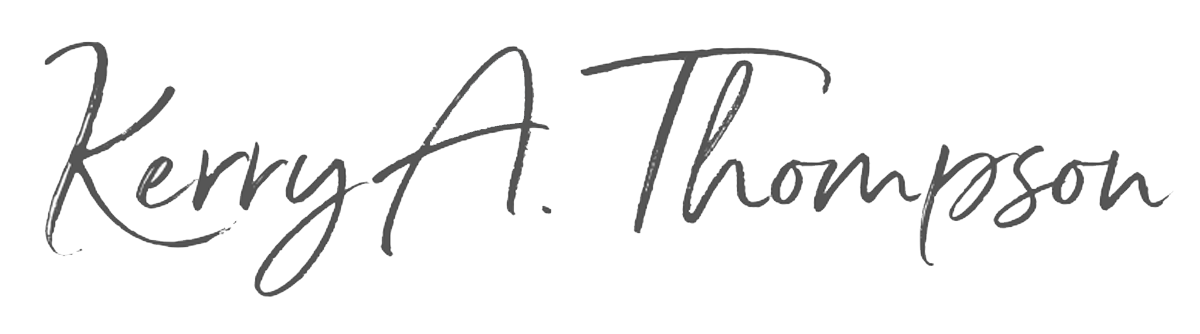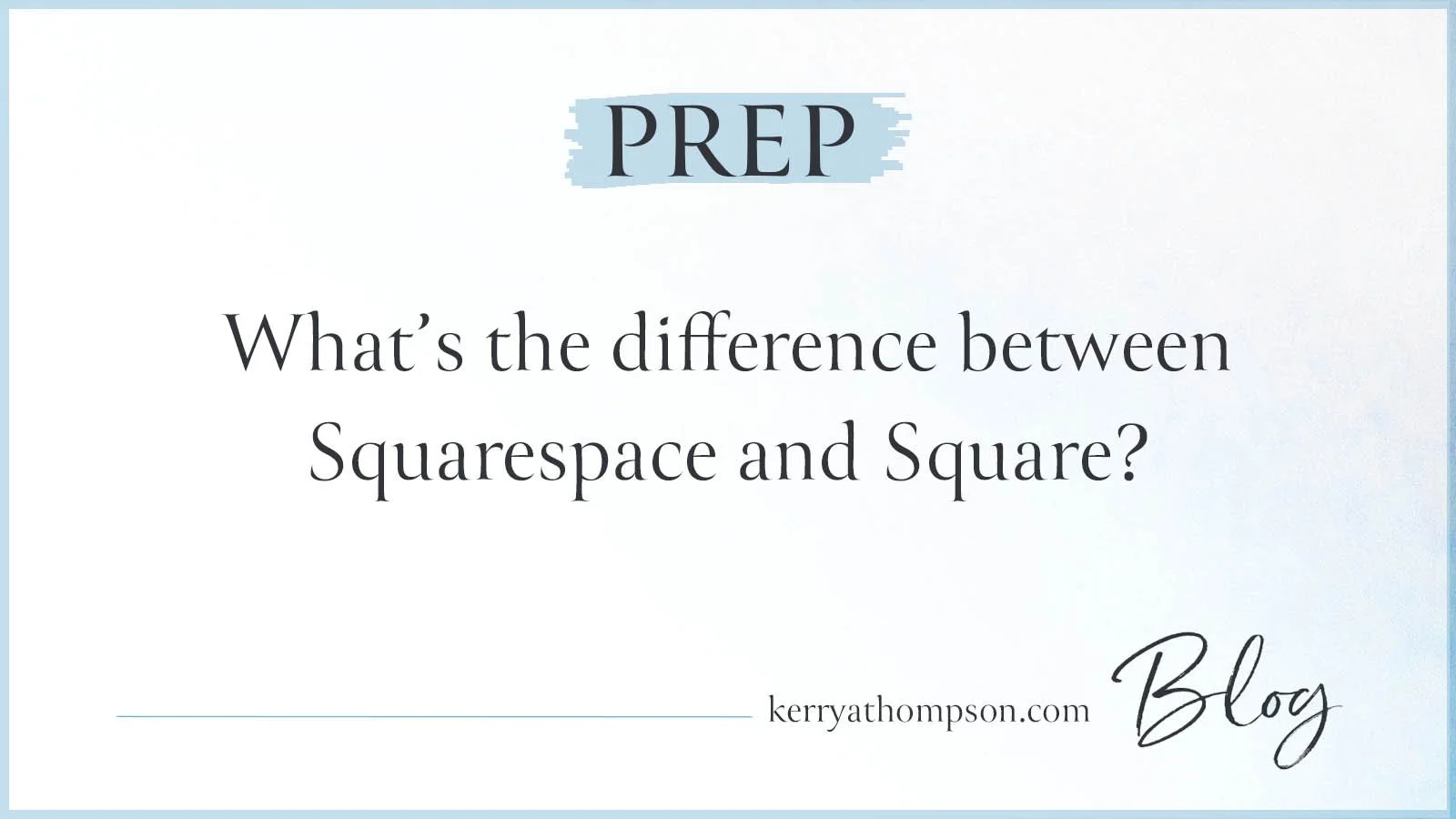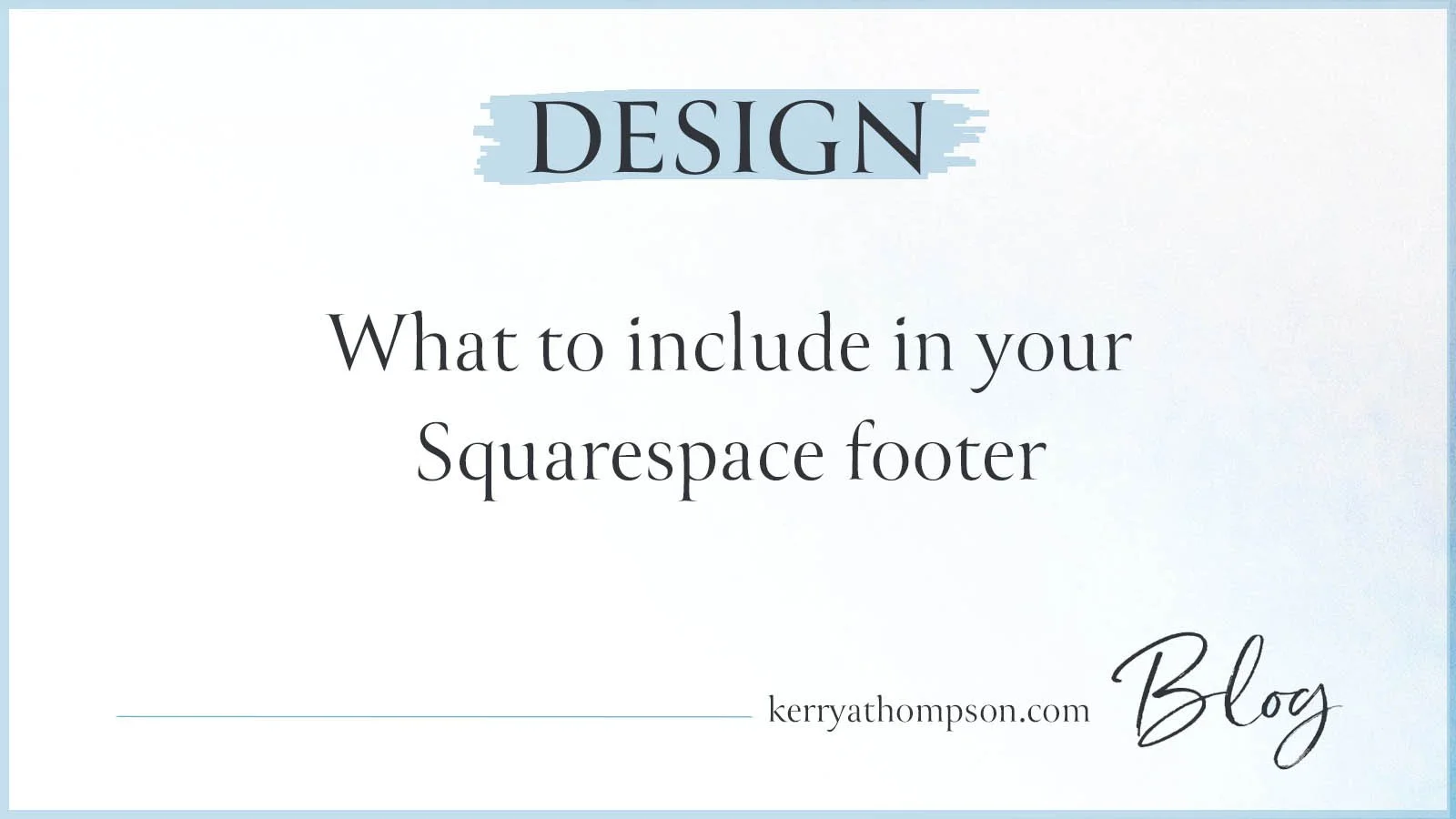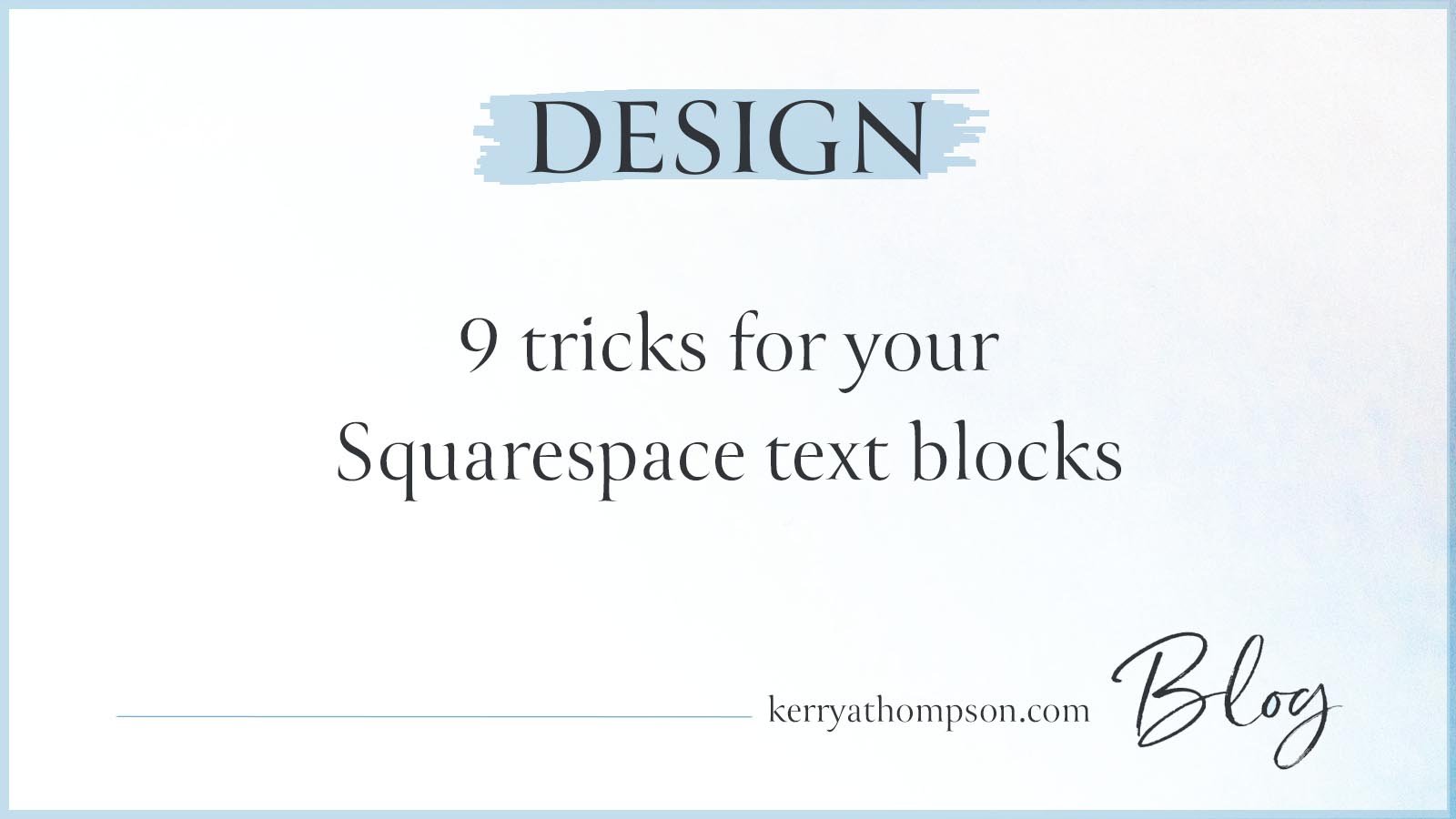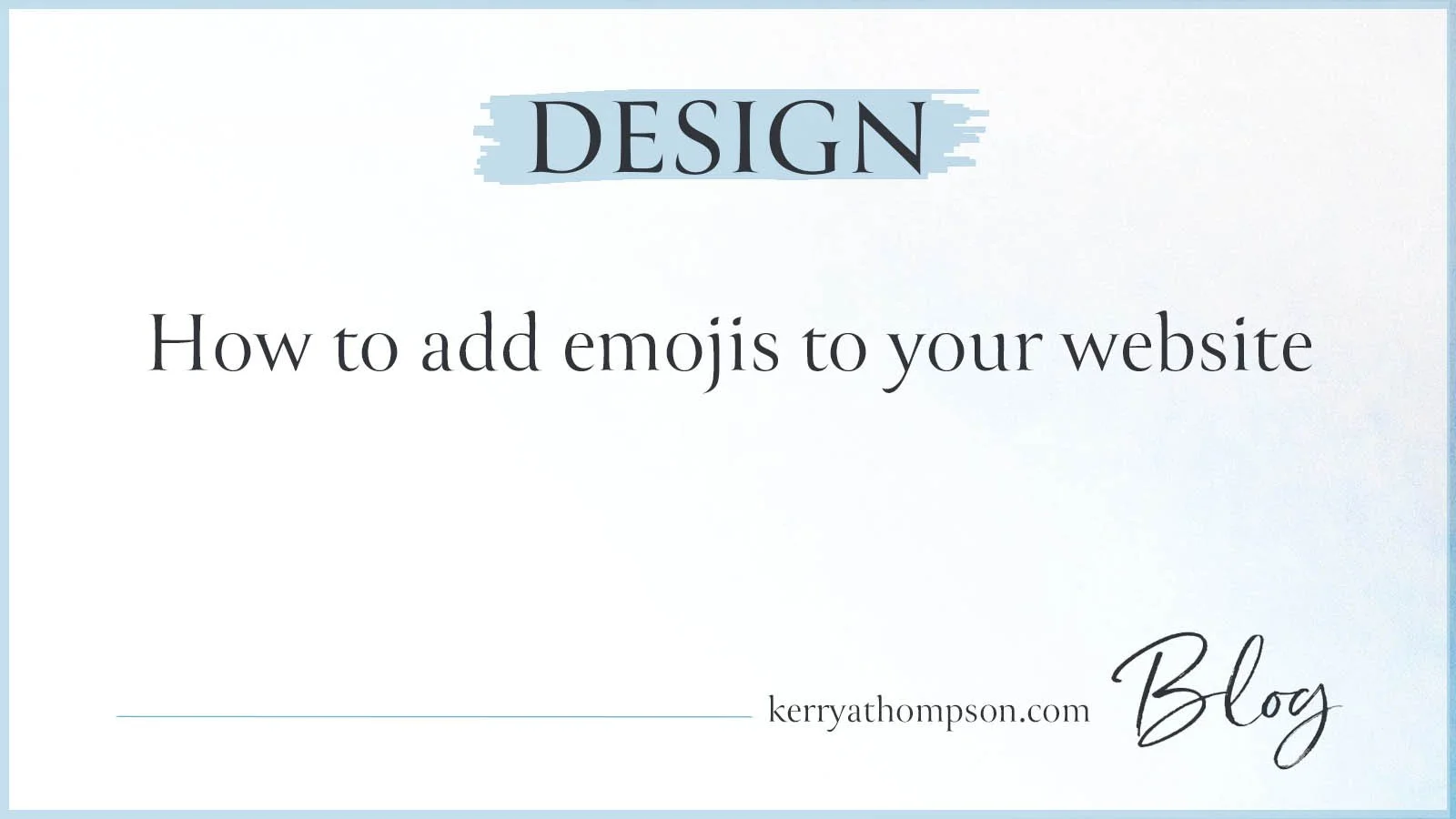From 0 to website in 10 easy steps
Update May 2023 - My process has changed since I wrote this blog post. I create new websites only on Squarespace now, my favorite DIY platform. I’ll update this blog post soon.
My clients want to be involved with how their websites are designed, but know they need some help in pulling the pieces together and in navigating the many choices they need to make along the way. Potential clients often ask me what the steps are for working with me to create a website. If you have never had a website or have only created a website on your own without help, this blog post will explain the steps my clients and I take to go from our first talk to a finished website that helps their businesses shine online.
Step 1: Free consultation
I call you for your free 30-minute consultation.
Step 2: Questionnaire
If you decide to work with me, you email me answers to a questionnaire I’ve sent you. Your answers help me understand your business goals, the features you may need for a website, and the type of people you want to appeal to with your website.
Step 3: Work call
We start our work together with a phone call to talk about the planning process.
Step 4: Questionnaires
I email you writing prompt questionnaires to help you gather the content for the website text I’ll create.
Step 5: Text for your website
I write a first draft of the text that will go on the website based on the questionnaires you have filled out.
Step 6: Trial Website
I create a trial website on Squarespace.
Step 7: Website first draft
I create a first draft of the website. I gather or create images. I edit text that you've written. I design how the images and text go together on the website.
Step 8: Website review
You review the first draft of the website, letting me know through email or phone calls what you like and what you want changed, and we collaborate in that way until you’re happy with the design.
Step 9: Website is connected to a domain
I set up a new domain on Squarespace or connect one you already have to your new website. This action makes your website public.
These blog posts cover some of the things you need to know about domains:
How to choose a domain name for your website
Your domain and your website are best friends, but they’re not inseparable
Step 10: Website final steps
I finish other administrative and SEO setup tasks both on your website and on Google to help it to be found in search results.
Does this 10-step list make the process seem less intimidating? I work with you through email and phone calls for the most part. We can also arrange a video screen-sharing call if you want a demonstration of how to make updates on your website. The reason I chose to specialize in Squarespace and Weebly is because they are the two easiest website builders. I help with the heavy lifting getting a site launched, but the goal is that you can make simple updates later on your own (or you can always get in touch with me again for more complicated updates). If you’re ready to find out more, schedule your free consultation. I’ll look forward to learning more about what you have in mind.