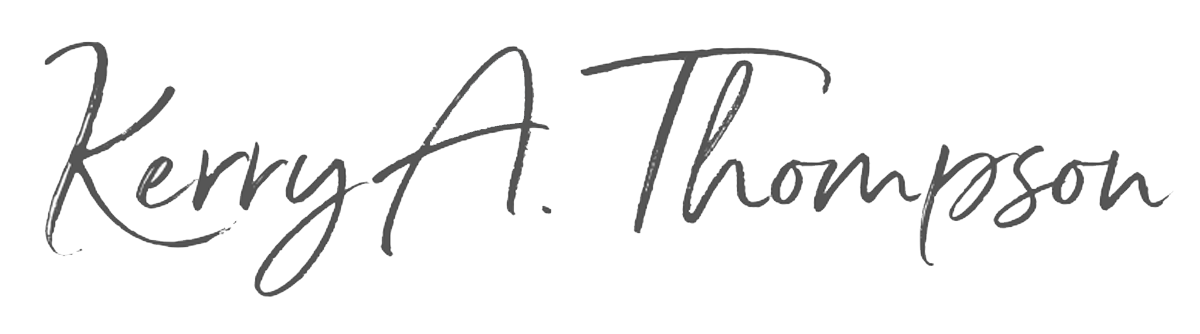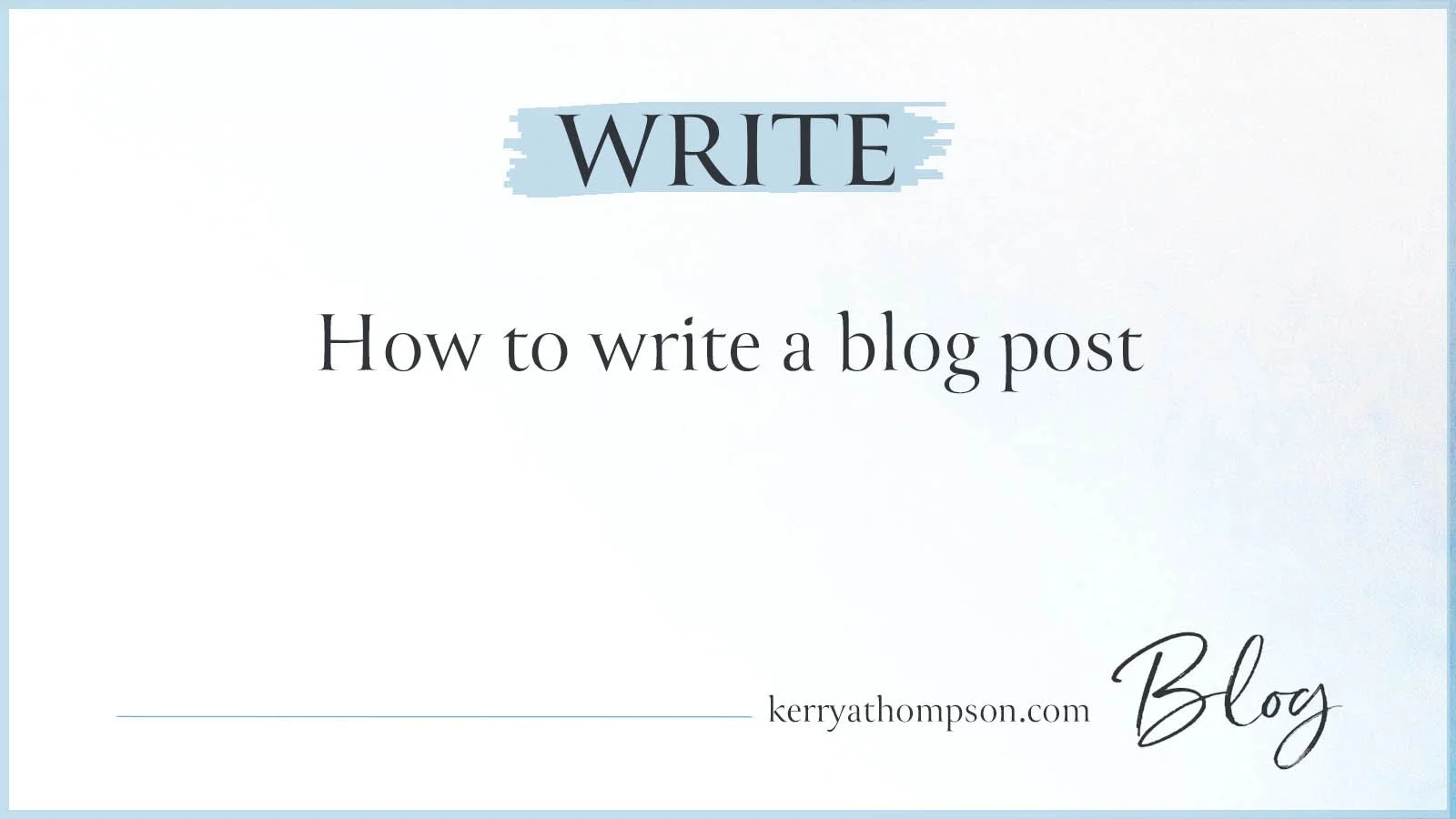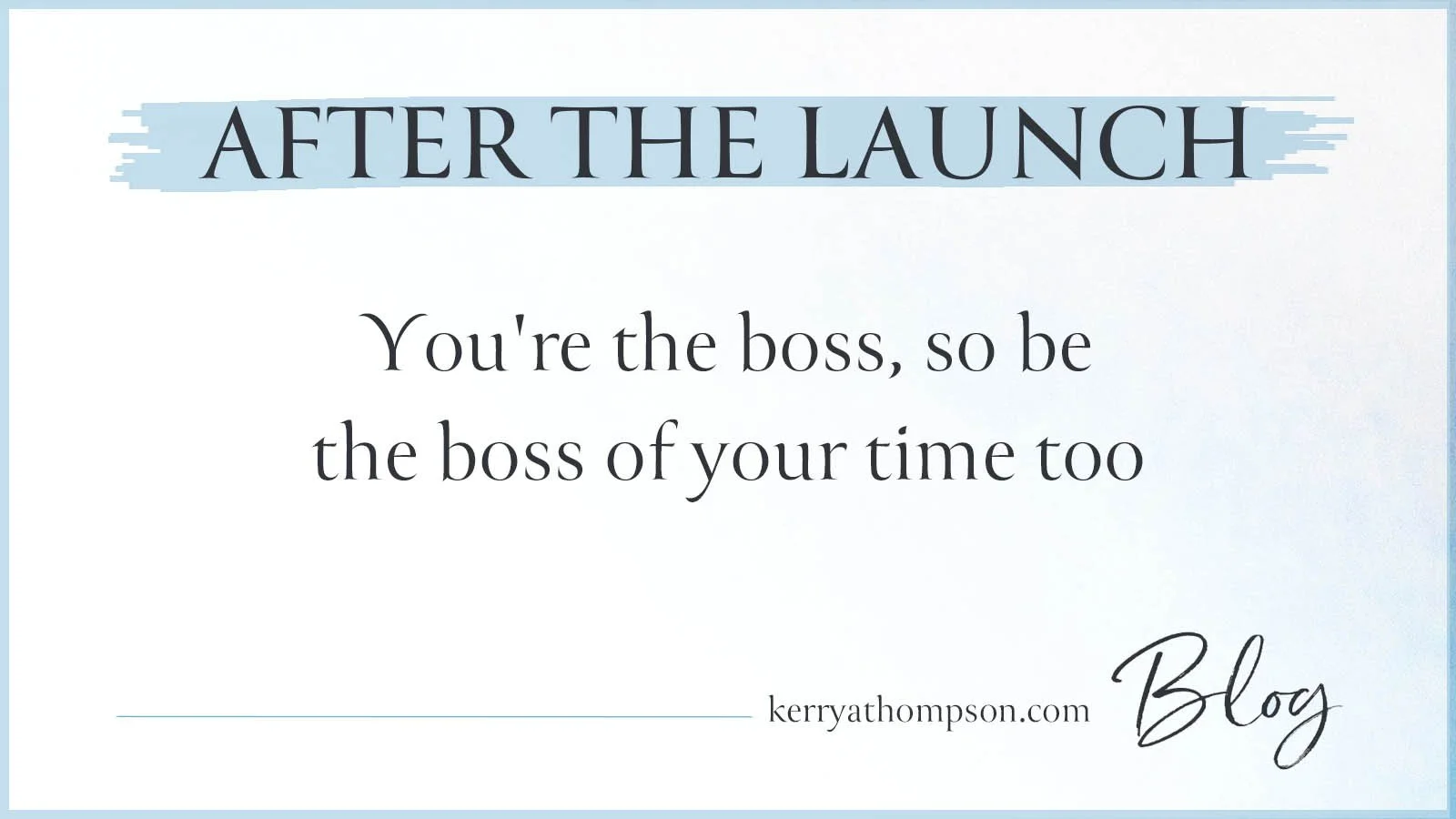What’s the difference between a personal and business Google account?
Since starting my business, I’ve used many of Google’s SEO, business, and research tools. And I’ve used Google’s Gmail (gmail.com) for sending and receiving business emails. YouTube is also owned by Google so my login credentials work on youtube.com too.
Many of my clients are puzzled by what Google offers for email and office programs. To prepare for a local volunteer group opportunity, I dove deeper into what Google has to offer for both personal and business use. This blog post highlights the differences between a personal and business account, along with my recommendations for the Google and Gmail tools you need as a sole proprietor.
Click the link below to watch a YouTube video that gives you an overview of Google personal and business accounts and the tools available to you as a business owner.
Do you already have a Google account?
If you think you have already signed up for Google, Gmail, or YouTube, the easiest way to check is by logging in at myaccount.google.com. Log in with the email address you think is associated with your account. If a Google account exists, the account window will open.
Do you have a Google Workspace Business or Personal account?
If you have a paid Google Workspace Business account, the account is managed through a central Administrator dashboard and your email address probably ends with your domain name, rather than @gmail.com.
To see if you have a business account, go to admin.google.com and log in. If you have a paid Business account, the Administrator dashboard will open. If you have a personal account, Google will tell you it can’t find the account.
Google Personal and Business accounts compared
If you’re just starting out in business, I recommend getting a Google Workspace Business account and signing up for a custom email address with your domain name. However, if you already have a free personal account, here’s an overview of the differences between the two kinds of accounts.
It can get confusing…
Both personal and Google Workspace Business accounts provide many of the same tools and can be shared and edited by multiple individuals at the same time, whether or not they use Gmail.
You can run a business with a personal account (but I don’t recommend it).
Both personal and Google Workspace Business accounts can be accessed and used from a computer, a tablet, or a phone.
There are free and paid versions of Google personal accounts.
YouTube and Gmail are included in a Google account. If you signed up for these programs, you already have a Google account.
Google Workspace Business used to be called GSuite.
Useful Google business applications
This is a sampling of Google business applications that can be used from either a personal or business account. There are many other Google applications to choose from that I didn’t include. Paid accounts may have premium features for some of these applications that aren’t available on a free account.
Personal Google account
Online shared file storage with Google Drive (15 GB and up)
Shared use of online files (Google Docs, Sheets, Slides, Forms)
Gmail (if needed, with @gmail.com)
YouTube account for viewing and creating videos
Google Meet video meetings
Google Chrome browser
Google Chat
Google Calendar
Google Contacts
Google Keep
Google Photos
Google Search Console
Google Business Profile
Free vs. paid
Free personal Google account with Gmail
Free personal Google account without Gmail (you must have another email)
Paid add-ons:
Google Workspace One (for more storage and photo editing features)
Google Workspace Individual (for 1 TB of storage, appointment scheduling, and other professional features, but your email address must end with @gmail.com)
Google Workspace Business
Online shared file storage with Google Drive (30 GB and up for each user)
Shared use of online files (Google Docs, Sheets, Slides, Forms)
Gmail (with domain name)
YouTube account for viewing and creating videos
Google Meet video meetings
Google Chrome browser
Google Chat
Google Calendar
Google Contacts
Google Keep
Google Photos
Google Search Console
Google Business Profile
Free vs. paid
Paid Google Workspace Business packages (there are differences in Google Drive storage space, video meeting features, and calendar scheduling between plans)
There are no free Google Workspace Business packages.
I don’t cover Google Workspace Essentials in this blog post because it’s most useful for companies with multiple employees that already have email systems in place.
It’s worth paying for a business email address from the start
If you want to use Gmail for your business email, I recommend creating a Google Workspace Business account and using your domain name as part of your email address. As of March 2024, the lowest-price plan costs less than $75/year. You can purchase this through Squarespace as a reseller or directly from Google.
Other domain providers may also have options for paying for a branded email address that uses your domain name.
It’s painful to change email addresses for your business later
Since email is the first thing many new business owners need, you may be thinking you’ll use the free version of Gmail, where your address ends in @gmail.com. I also started that way. But now two years later, I’m still transitioning from the old email address to the new one. I recommend starting with a business account so you don’t have to go through that transition. I talk about that reasoning in this blog post.
You can upgrade a personal account to a Google Workspace Business account later
It’s much easier to start off with Google Workspace Business from the start. But it is possible to upgrade from a personal account later by creating a new Google Workspace Business account using your domain name. Then forward emails from your personal email account to your new account so you don’t miss any emails. Migrating all your contacts, calendar entries, and emails from your personal account is possible, but time-consuming, and may require help from Google Support. The process is described here.
Your new website must connect to a Google account for good SEO
You must have a Google personal or business account to request that Google start indexing (searching) the content of your new website quickly.
Squarespace has a very easy way to make that connection after launching (See the Squarespace SEO checklist.)
Other website builders have their own procedures for connecting your website to the Google Search Console, like these from Weebly or Wix.
Google features and plans are constantly changing
This blog post is current as of its writing, but Google continues to introduce new features and make adjustments in packages. Use this article as a starting point for your business decisions and follow up on the Google website directly to see the latest offerings.
Is there anything important I missed or got wrong? Please let me know at hello@kerryathompson.com.