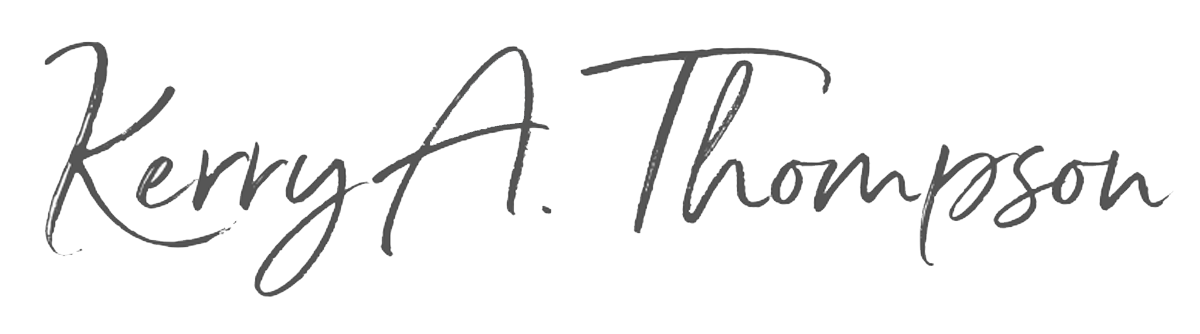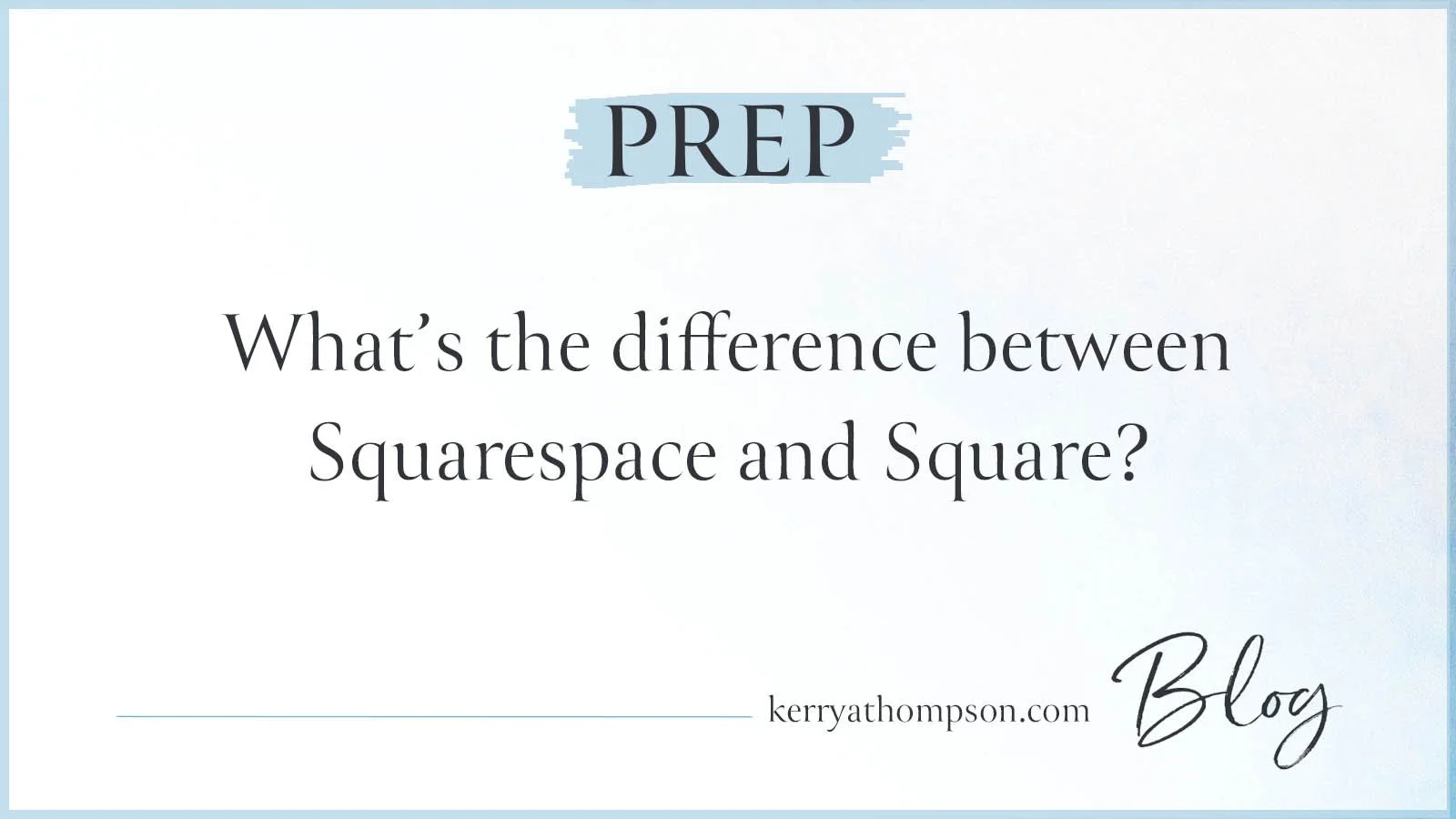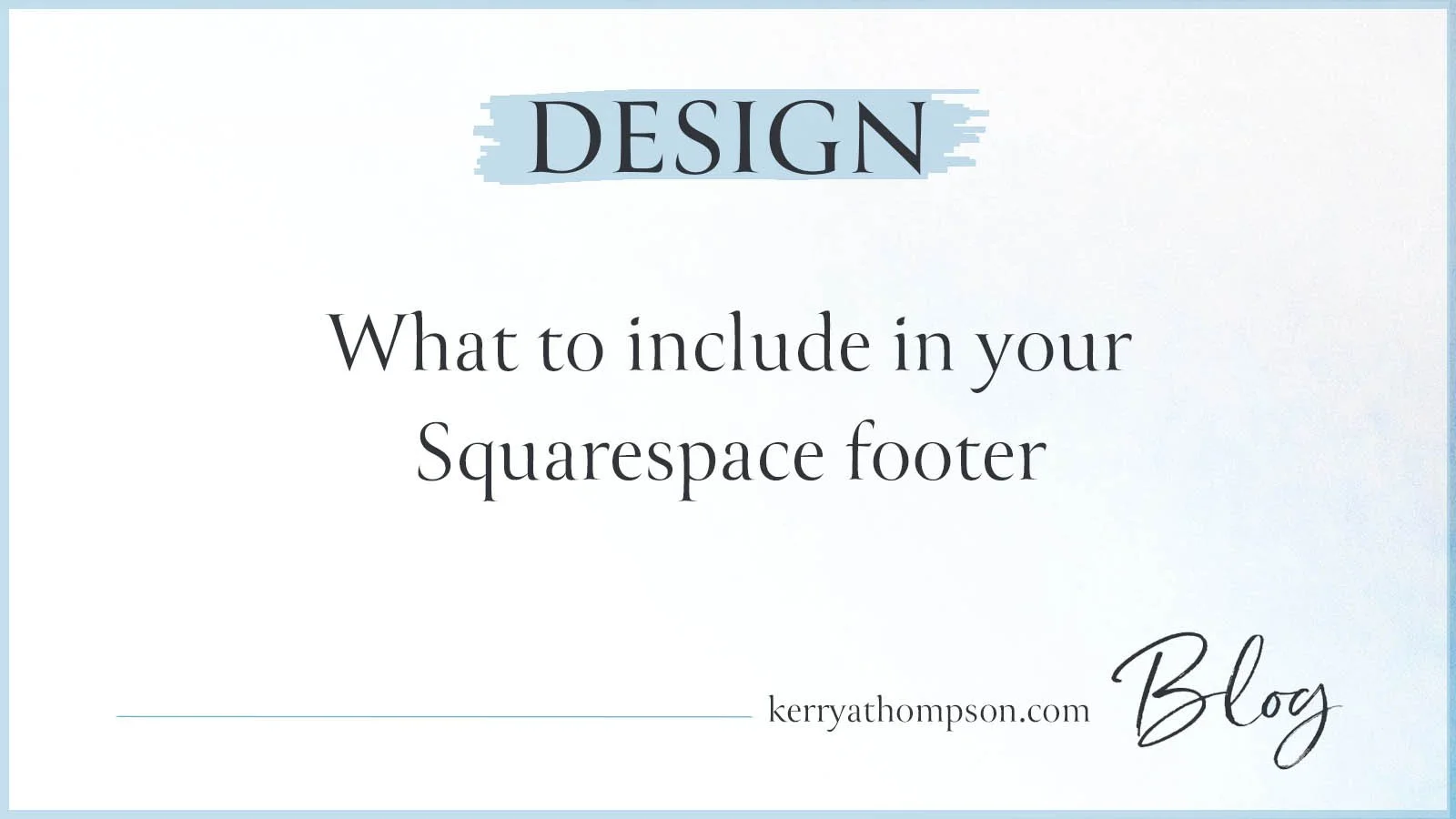Why not Wix?
I will always be grateful for having stumbled across the Website Builder Experts comparison chart of the easiest do-it-yourself website builders a few years ago.
I was looking for a website builder that my clients could succeed with
When I started my business to help people share what they love to do, I knew I wanted to help people design websites that they could maintain on their own after I helped them get started. I knew the setup steps for creating a website can be intimidating, even for people who are familiar with Microsoft Word, email, and social media. Helping people through the initial steps of creating a website that has organized, useful information with beautiful images and is connected to social media accounts and optimized for good search results was the part of the process where I felt my experience, knowledge, skills, and reassurance could help a lot of new business owners.
I had already had a little experience building a website on GoDaddy and a blog on WordPress. Neither experience had been very easy (and I was someone working in the high-tech field on a computer every day at that time). It was very revealing to me that WordPress was not even on the list of the 10 easiest-to-use website builders because years ago WordPress was the only game in town if you wanted to build a website yourself. GoDaddy was on the list, but was not a contender in the top three recommended website builders.
So who were the top three contenders? Wix, Weebly, and Squarespace. And they still are. I had already had a chance to work with Squarespace when a former colleague asked for some help. I saw that it was easy to understand, had a lot of built-in features, and worked the way I expected it to. It also offered gorgeous template designs that would suit any business I could think of. However, Squarespace doesn't offer a free version and with my potential clientele, I wanted to have another website builder to recommend that had a free version as well as the regular paid versions. That meant choosing either Wix or Weebly, both of which fit that requirement.
A responsive design that works on all size screens is a must these days
I took a look at both website platforms. They were both easy to use, had a lot of good support, and had attractive template designs. But there was one difference and the difference was so compelling that it made my decision easy. Weebly automatically created a website that worked on all different screen sizes; in the website world, that is known as responsive design.
A responsive website detects and responds to the size of the screen it is being viewed on and adjusts the elements on the website accordingly, making the images and text smaller and placing elements in a single column for the smallest screens. A responsive design is absolutely critical for every website these days. People interested in your business could be viewing your website from a giant monitor and desktop computer in an office, from an iPad on a couch, or from a smartphone in line at the grocery store.
So, why not Wix?
So that is the answer to "Why not Wix?" Wix didn't (and still doesn't) create responsive websites automatically. It's a feature that many of their fans have asked for and they are making strides towards it, but the product isn't there yet. Today, to create a Wix website that works for smartphones, you have to use the Mobile Editor to create a second version of your site and place the elements the way you want them to appear if someone looks at your website on a phone.
[Updated May 2023] Ouch! Squarespace now has a mobile editor similar to Wix and you have to check the mobile design to make sure it looks good. It’s great for creating flexible mobile designs, but a little more time-consuming. I still love Squarespace but I’m sorry to see that automatic feature go.