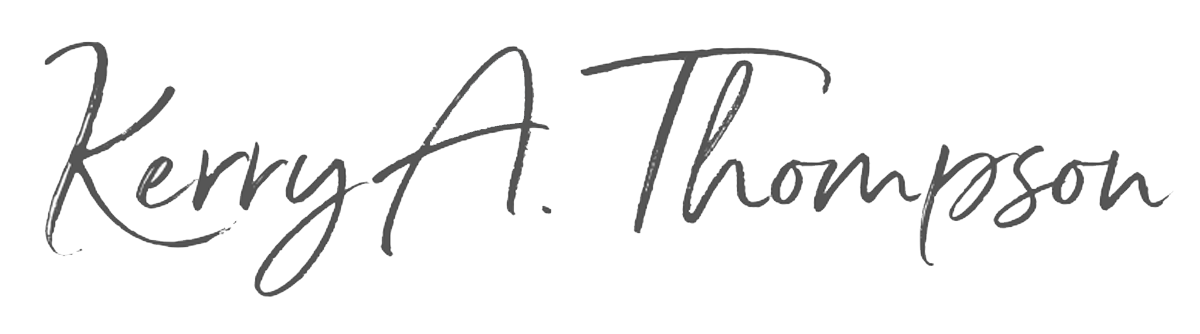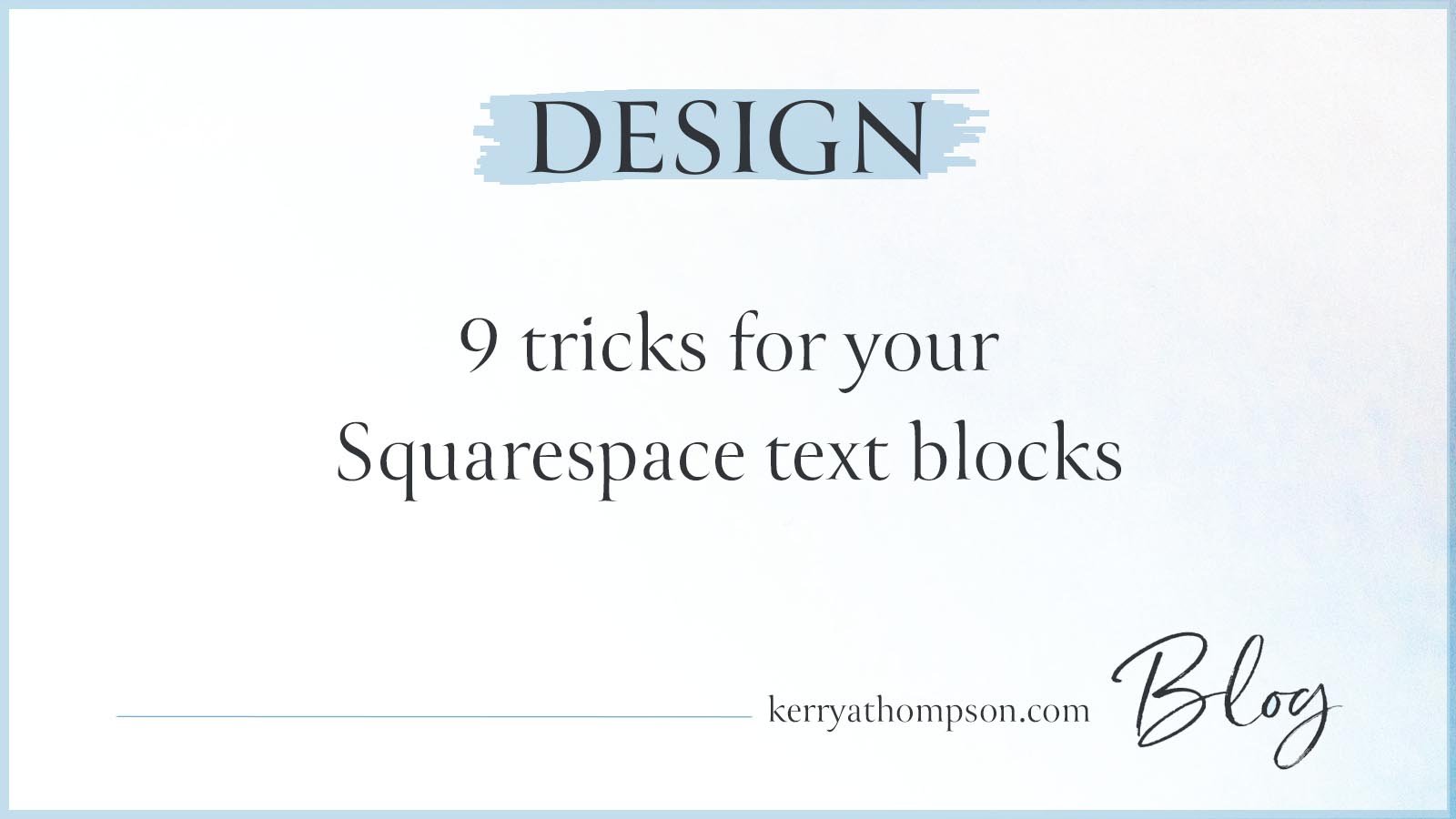Websites…demystified
When I create websites for my clients, we work in a collaborative way so they’re learning about what websites are, how they work, and how to update them. These blog posts answer many of the questions my clients have as we work together. I hope you find this information helpful too.

Do you REALLY need a website?
Everyone tells you that you must have a website, but do you? Learn some of the ways you can promote your business without a website, either temporarily or permanently.
Is your website responsive when smartphones are calling?
With so many people looking for information on their smartphones, it's critical that your website employs a responsive design. A website that has a "responsive design" responds to the screen size of the reader’s device and narrows or widens pages so information fits the width of the device. Before you consider a website page ready to publish, check the page with the Mobile preview feature so you can see the page as a cell phone user will see it.
9 tricks for your Squarespace text blocks
Understanding how text blocks work in Squarespace and how they interact with design blocks will help you shape your pages the way you want with indents, margins, columns, and more.
Unsplash: Free images for commercial use
High-quality images are an important part of any online message you want to deliver. Free images that you can use on your website and with social media postings must either be your own originals, those that you have permission to use, or donated by artists to use free for commercial use. In addition to Pixabay, I've also discovered Unsplash as another place to find beautiful images that are free to use for commercial use.
How to pick the best banner image for your Home page
Choosing the main image on the home page of your website has repercussions for the colors, mood, and typeface choices for your whole website. Designers take a lot of things into consideration, including colors, size, and arrangement before choosing what's called a "hero image."
7 pro tips for a perfect banner photo showing people
Save yourself some time by keeping these tips in mind when you are selecting a large banner photo for the top of your website page. These guidelines apply both to selecting a photo from a stock photo site or if you plan on using photographs of yourself in banner photos as many service-oriented business owners do.
How to share your unfinished Squarespace website
To preview your Squarespace website as you’re designing it or to gather feedback from others before you launch, use these techniques to share your unpublished website.
How and why to add PDFs to your Squarespace website
PDFs are a useful addition to your Squarespace website if you want to provide information that isn’t for general use or is too lengthy to add to a website page.
How and why to remove location info from your photos
If you have a website that will show personal photos, you’ll want to remove location information from those photos, especially from any photos taken at your home or other places that you don’t want to share with the public.
How to find free photos you love for your Squarespace website
Find beautiful free photos that convey the perfect tone and message for your Squarespace website.
How to change the copyright date automatically on a Squarespace website
While most people add and update a copyright statement on their Squarespace websites, here’s a trick to add a Code Block or Markdown block with custom HTML so the date automatically changes with each new year.
How to make your own crop circles in Squarespace
A circle adds a different design shape to your website, which can be a refreshing change from the usual square and rectangle images. Squarespace makes it easy to crop your square image into a circle (and a lot of other shapes). No coding needed.
The one time you must use a transparent .png image
As a rule, you should use images that use the .jpg format on your website. However, if you need the special effect of a background color or image showing through an image placed on top, you’ll need to use a transparent image saved in .png format.
How to place an image perfectly on a Squarespace website
Placing images exactly where you want them on website pages and blog posts can be tricky and frustrating. In this blog post, you'll learn how to place images exactly where you want them in Squarespace. Image placement applies when your website is seen on a computer. On a cell phone, photos are stacked above or below your text.
Follow these three rules to choose your website images
Follow these three rules when choosing and preparing your website images to have a professional-looking website.
The one trick to starting a Squarespace website
When you get started with Squarespace, you are faced with a design decision before you even provide a domain name or a credit card number. As I browsed through many templates in doing work for clients, I started to realize that there was one design decision about the banner image that narrows down template choices right away.
How colors and images express your website's personality
The personality of a website comes across with the choice of three design elements: images, colors, and typefaces. In this blog post, you’ll see examples of how the choices of images, colors, and typefaces help define the website personalities their owners wanted to express.