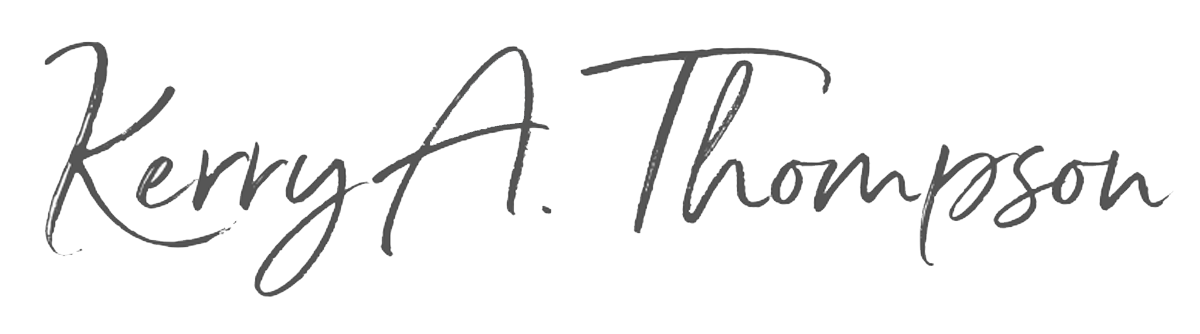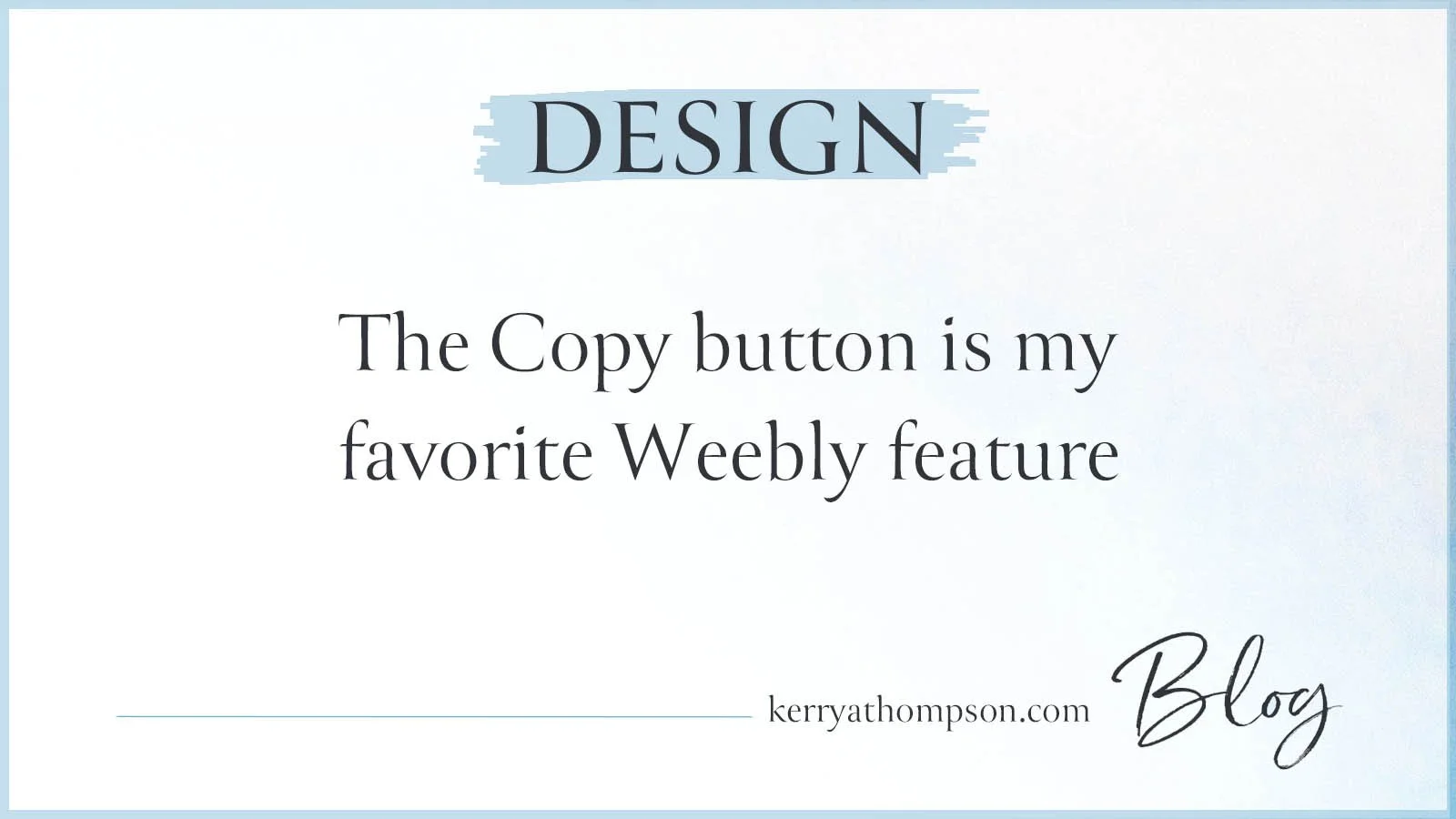Taking the plunge with a new Weebly theme
I've been working with CelebrationofReiki.org for about five months, keeping up with information changes and page designs for their event-focused organization. They have a fairly large website with over 40 active pages and about 20 new pages added every year for the events they hold. They have been using a design theme from Weebly that was several years old from a time before Weebly themes were built to be responsive.
A website with a responsive design is able to adjust its format to the size of the screen it's being viewed on. I've written about responsive design before. It's really important these days to have a website that is easy to browse when it's seen on a smartphone because so many people are looking at websites on the go. But a responsive design needs to be tailored to a laptop or desktop computer too. You need a design that looks good wide and narrow.
We had some downtime in late summer, which was a perfect opportunity to take the plunge and switch to a new design that would be responsive. Most pages on the website have two columns when seen from a computer and smartphone visitors had to scroll from left to right to see all the columns and the information there. There were also registration and application forms on the site that were very difficult to fill in if you were using a smartphone.
I looked through the Weebly themes ahead of time and got approval to use a theme that was similar to one the site was already using. Then on a day and at a time when there wasn't going to be a lot of traffic on the site, I opened the site, went to Themes - Change Themes and selected the new theme. And bam, it was done!
To my delight and relief, all the content and images were sitting pretty in the new design and nothing was lost. The two-column format was still in place and the videos, images, links, and buttons all worked. And when I previewed what the site would look like on a smartphone, I was astonished to see that the columns were reconfigured to a one-column design, with the left column appearing first and the second column following below.
The rest of the work was minor. I had to remove formatting on a few odd pieces of text where boldface formatting had been applied manually. And we changed some colors and typefaces to suit the client's preferences. I also created new banner images because we had a taller banner with the new design. But honestly, that was all that was needed. It was done in one work day. This is what I love about Squarespace and Weebly, the do-it-yourself design platforms I use. They are built for fast and easy changes and updates.
I'm glad to have gone through the process of changing a design on a live website. For any future clients whose websites are older and not yet upgraded to be friendly to smartphones, I will be more apt to say to a redesign, "Jump in! The water's fine." It was a very easy experience and the client is happy with the refreshing new look of the website too.
[Update July 2020] The organization featured in this blog post is no longer active, but the strategies are still valid.]