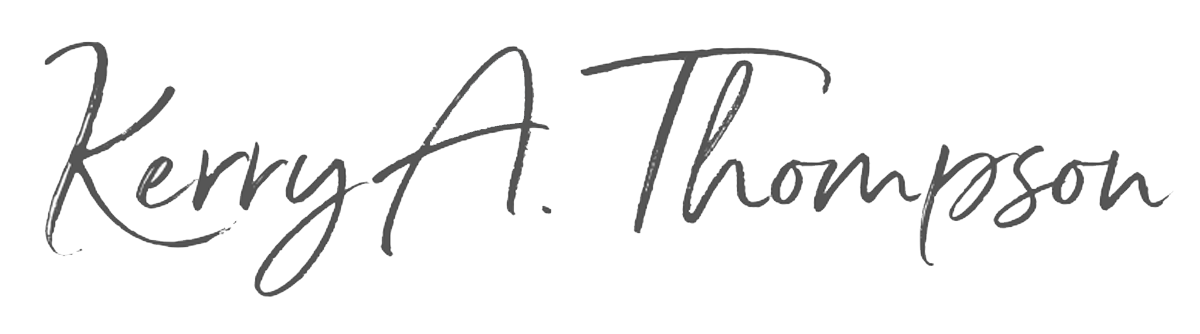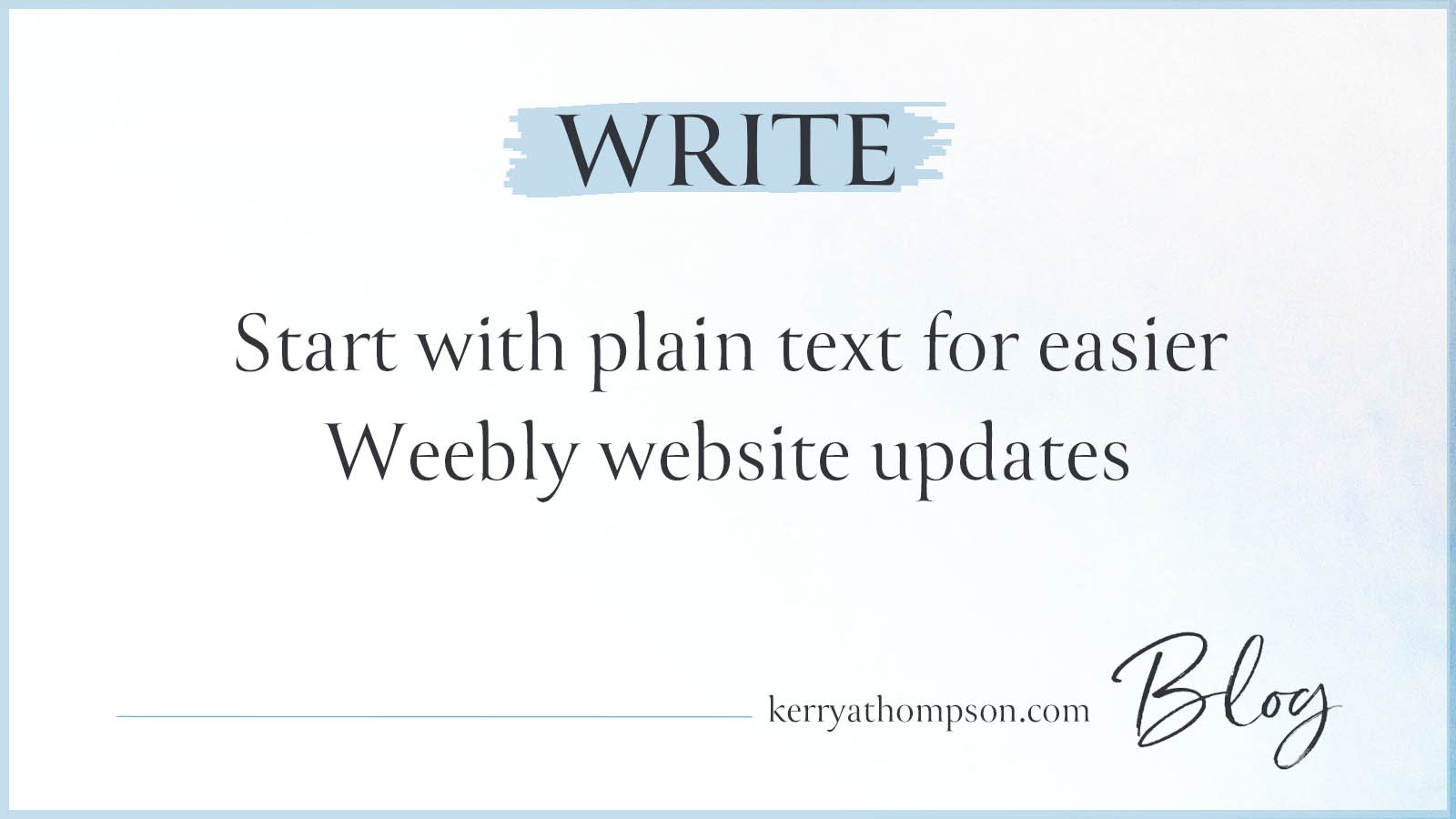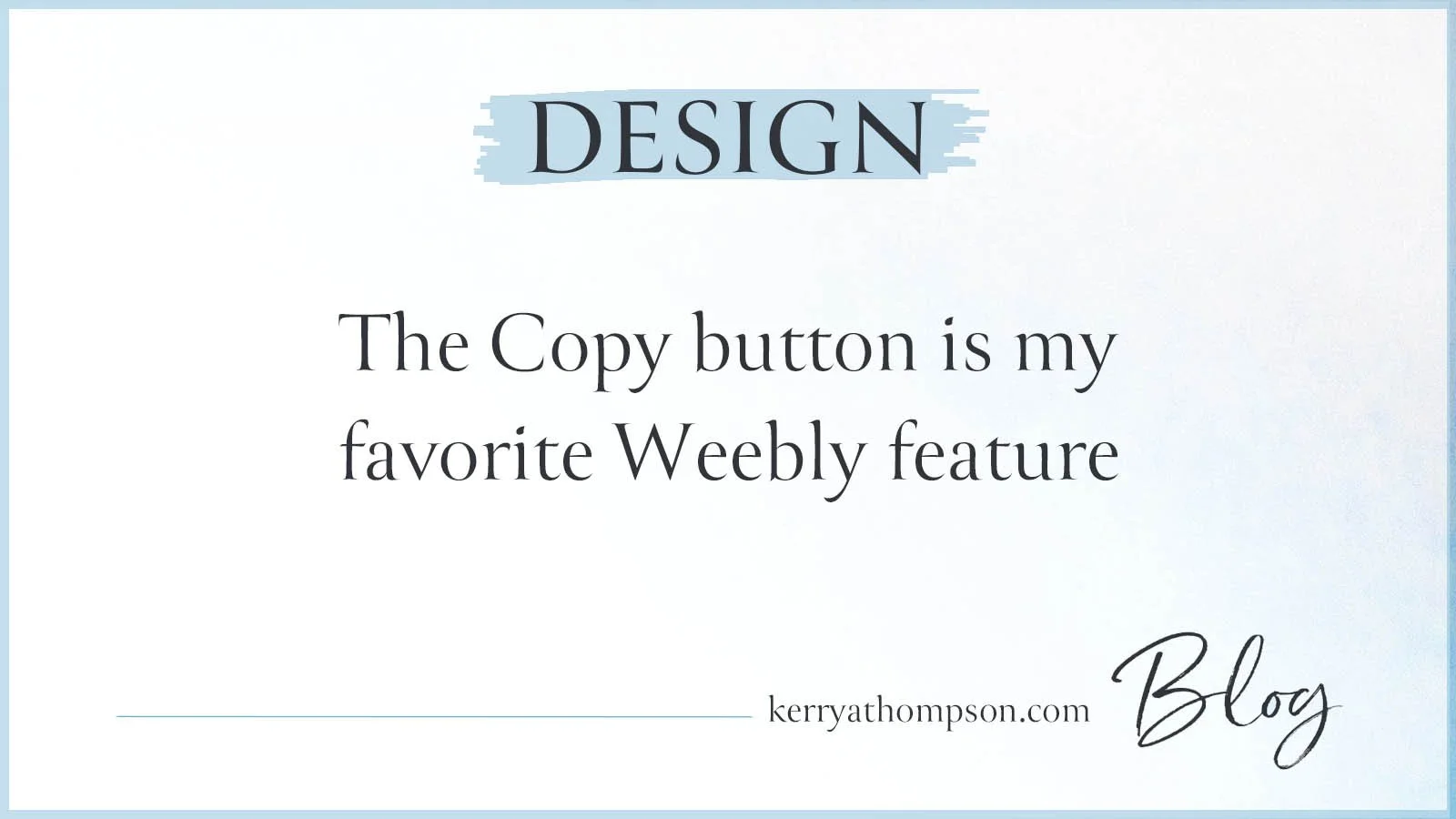The Copy button is my favorite Weebly feature
Weebly is one of the easiest do-it-yourself website platforms and offers affordable website plans for the budget-minded.
For websites that are updated frequently with new design elements that are similar to those already on the site, Weebly is a great choice because you can copy individual design elements from one page to help you design another page.
One of my clients hosted several events a year. Each of the event description pages used similar types of information, with details such as the program schedule and speakers changing for each event. I used the Copy button to copy text elements to a new page when I needed a similar piece of text. Weebly places the text element at the top of the new page. All I needed to do was to move it to its correct place and update the text as needed.
You can use the Copy button to copy any type of design element to a new page, including images, slideshows, galleries, social sharing icons, or custom HTML. I've used it to copy repeated images to all pages, to add social sharing icons to multiple pages, and to copy PayPal Buy Now buttons to additional product pages when they use the same HTML code.
For efficiency when your website needs frequent changes, Weebly gives you the advantage of a handy Copy button shortcut.