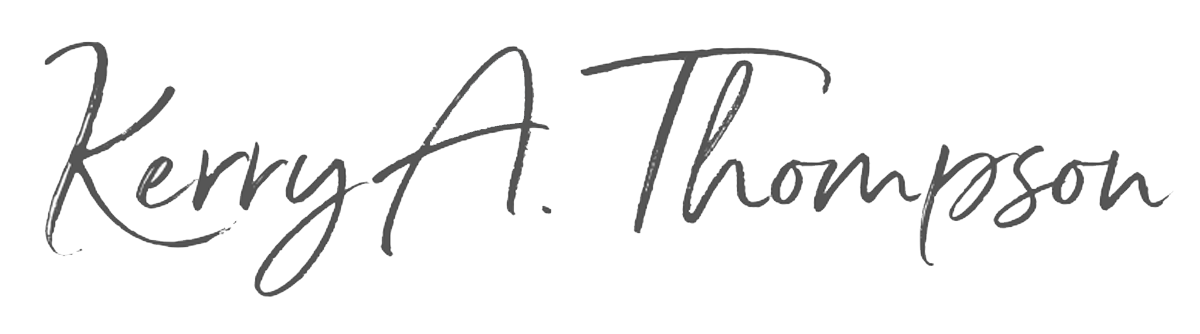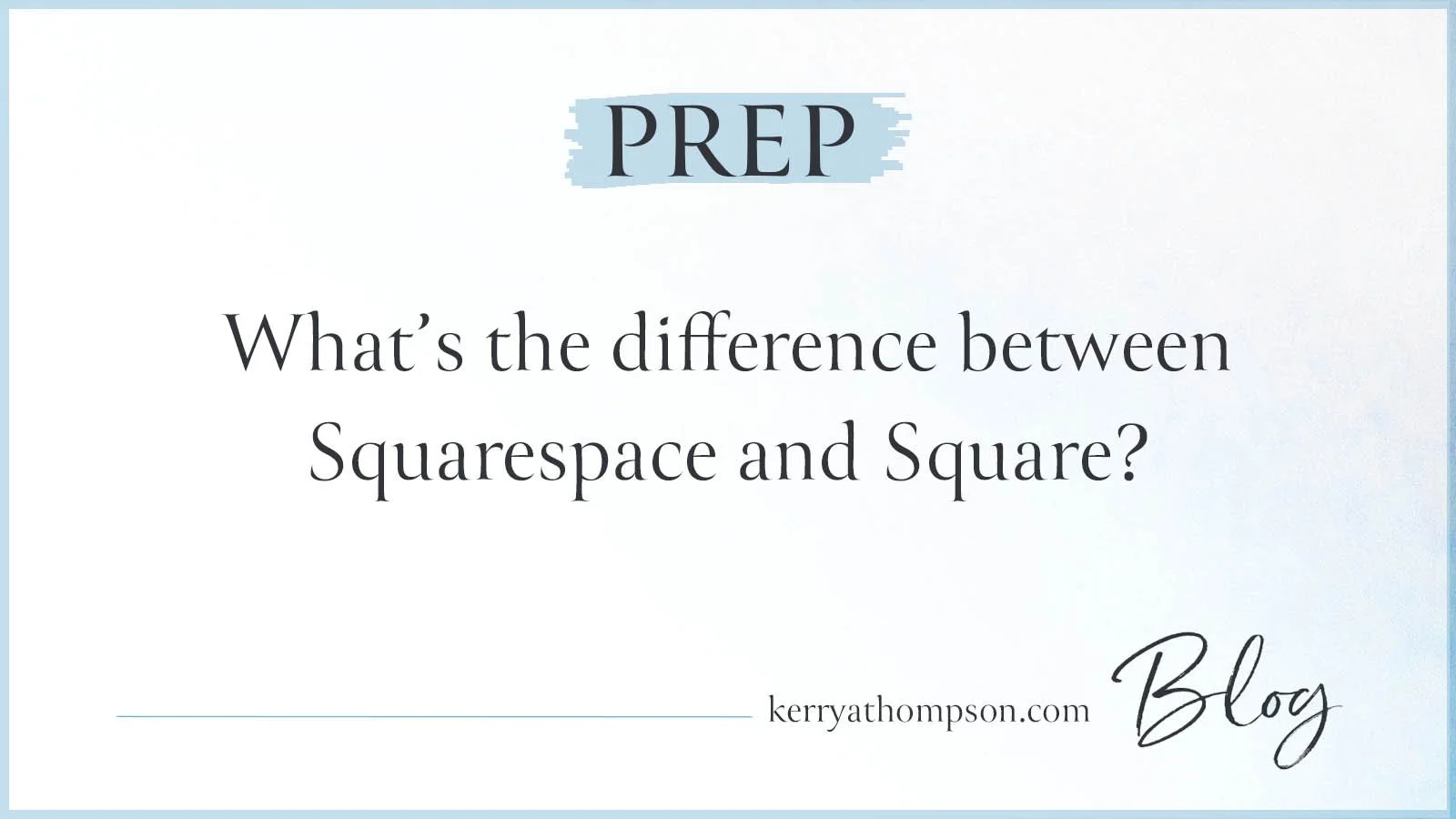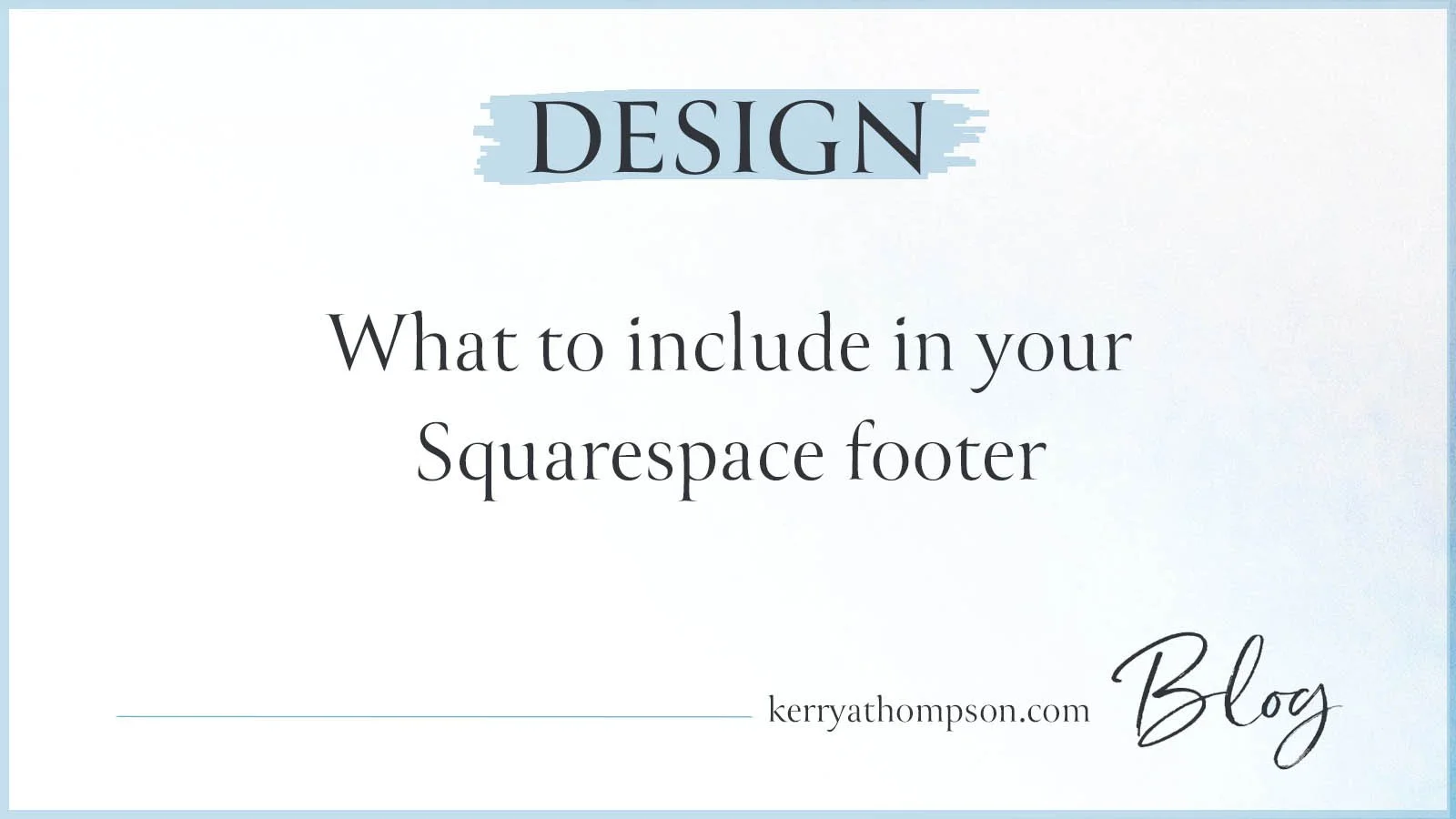Redesign your website by evaluating and improving it first
When clients come to me asking for help with their websites, the request is usually accompanied by apologetic comments like, “It’s really ugly, I know”...“It’s so outdated, it’s embarrassing”...“I know it needs help, but I just don’t know how to fix it.”
I chose to specialize in the easiest do-it-yourself website builders. But creating a well-designed and easy-to-navigate website can be daunting if you’ve never done it before, even when you use easy website builders. I focus on helping business owners sift through the series of decisions they need to make using a specific process of planning, choosing, and designing.
Redesigning means renewing
Redesigning a website usually means a change in colors, fonts, and images to modernize and freshen your website. You may even decide to apply a different design template to bring in a lot of design changes at once, which is an easy process with Squarespace. You’ll be adding or replacing older images, perhaps adding a logo that you didn’t have before, updating the text, and adding newer testimonials. It’s also a good idea to take a look at how information is distributed across pages and add or remove pages if needed. Make sure that the navigation helps visitors find clear pathways to the information they’re looking for and if doesn’t, rearrange pages to help people navigate the site more easily.
This blog post explains the steps my clients and I take to go from our first talk to a successful redesign of a website. The end result gives a boost to my clients’ confidence in referring people to their websites and helps them keep new visitors interested in their services or products.
Step 1: Free consultation
I call you for your free 30-minute consultation. This call helps me learn more about what is troubling you about your website and gives you a chance to ask questions about how I can help.
Step 2: Questionnaire
If you decide to work with me, you email me answers to a questionnaire I’ve sent you. Your answers help me understand your business goals, the features you may want to add to your website, and the type of people you want to appeal to with your website. You also send me a link to your existing website so I can see what your online presence looks like now.
Step 3: Evaluate text on your website
I look at all the text from your current website and we talk about what is missing or out-of-date. We also talk in general terms about the navigation and organization and I make suggestions about improvements. New text, written by you or me, will be needed in Step 6.
Here are some blog posts about writing the text for your website:
A good website has everything a local bakery has
Why the Home page is the most important page of your website
What about you? Writing an About page that does the job
The 5 questions your Services page should answer
How to ask others to toot your horn
Step 4: Evaluate images on your website
We talk about the images on your website and gather new images or a new logo if needed. They’ll be used in Step 6.
Step 5: Choose a new design template
If our conversation and your questionnaire indicate that a new design template is needed, I email you a few choices of design templates and you choose one that you like. This step doesn’t happen that often; most often we can change fonts and colors while using the design template you already have.
Here are two blog posts that help with the design template decision:
The one trick that will narrow down your design choices for a new website
Choosing a design based on where the navigation text falls
Step 6: Start the website changes
When you already have an active website for your business, the timing for unveiling large changes must take into account what people will see while the website is being redesigned. There are two choices:
Leave your regular website running and hide new pages until they are ready to be shown
This is the method I use most often when redesigning a website. Newly designed pages are hidden and reviewed individually. When the redesigned website is ready to be launched, I put the new pages into the navigation and delete the obsolete pages.
Create an “Under Construction” page and hide the rest of your website
Replacing your Home page with a temporary “Under Construction” page is a good idea if you are making design changes that affect the whole website, such as changing a design template. The “Under Construction” page should contact information with your name and a brief description of your business along with a phone number, mailing address, and email address if appropriate.
Step 7: Review new website pages
You review the new or redesigned pages of the website, letting me know through email or phone calls what you like and what you want changed, and we collaborate in that way until you’re happy with the design.
Step 8: Launch website
When the redesigned website is ready to be made public, I remove the obsolete pages and unhide the redesigned pages and put them in order in the navigation. I also remove the “Under Construction” page if there is one in place and replace it with the redesigned Home page.
Step 9: Redirect obsolete pages
If you remove or rename changes that affect individual pages, people might find links to obsolete pages through searches, on social media, or on other websites. For example, if you had a website page named “More Information” and now have a similar page called “Resources,” you’ll need to make sure people see the page “Resources” when they click a link for the old page named “More Information.”
To do that, I add markers called “301 redirects” that equate obsolete page names with their equivalent new page names to prevent confusion and to avoid “Page Not Found” errors.
Step 10: Complete final steps for SEO
I finish other administrative and SEO setup tasks both on your website and on Google to help it to be found in search results. It’s important to set up Google search properties, submit a sitemap, and request indexing for any website, but it’s urgent to do so after a website redesign, so Google can find all the new page names on your site quickly and display updated search results.
Does this list make the process seem less intimidating? I work with you through email and phone calls for the most part. We can also arrange a video screen-sharing call if you want a demonstration of how to make updates on your website. I chose to specialize in Squarespace because it’s one of the easiest website builders. I help with the heavy lifting getting a site redesigned, but the goal is that you can make simple updates later on your own (or you can always get in touch with me again for more complicated updates). If you’re ready to find out more, schedule your free consultation. I’ll look forward to learning more about what you have in mind.