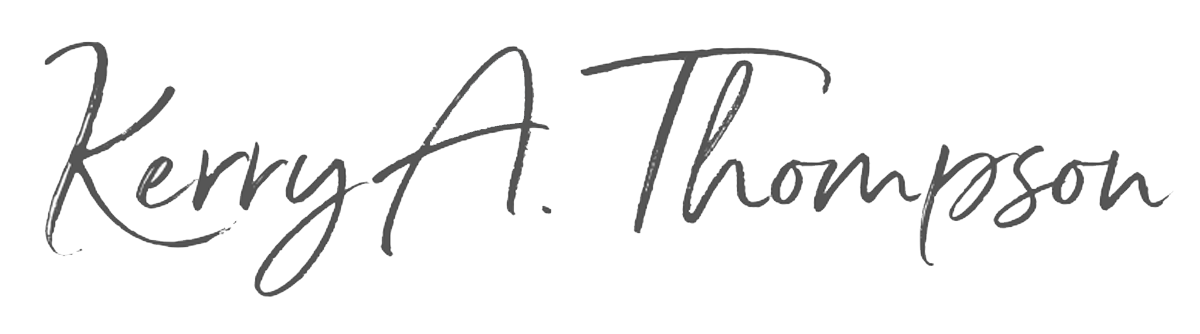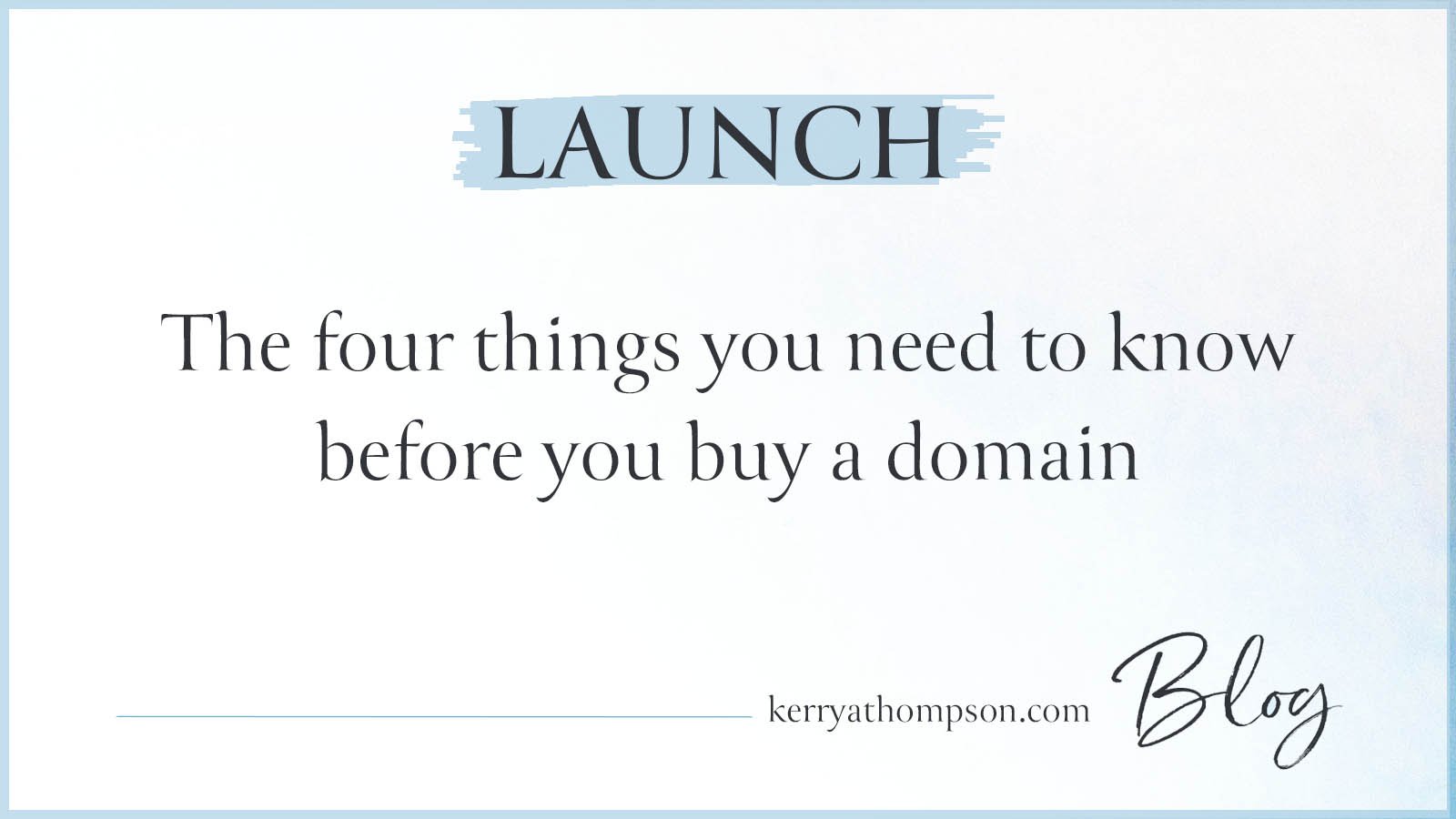What’s a branded email address (and do you need one)?
You’re starting a new business? Congratulations! Now it’s time to set up your business email address so you can send and receive email.
A branded email address uses your website’s domain name after the @ sign (like hello@kerryathompson.com). It looks professional and reassures potential clients that you’re a real business. It also promotes your domain name to encourage people to go to your website.
You may share your business email address on social media profiles, your website, your business cards, and your printed marketing materials. You’ll also want to connect this email address to the Contact form on your website.
Branded email hosting services are offered by many companies. You pay a small fee each month to have access to their email services.
Branded email or free email?
Many new business owners wrestle with the decision to pay for a branded email address or go with a free email service. The common free business email I see used most often is Gmail, created with a free Google account.
I started my business with a free Gmail address because it seemed too extravagant to pay for email services. Years after that decision, I finally switched to a branded email address through Google Workspace and connected it to my Squarespace Contact form. It’s made things confusing because some clients have my old email address and others have my new one. A year after the switch, I’m still checking both email addresses and updating business accounts that use the old email address.
If you intend to be in business a while, get started the right way with a branded email address. You’ll avoid the awkwardness and confusion that I’m still trying to straighten out!
Choosing an email hosting service
Email hosting services give you the ability to send and receive email, send and download attachments, save frequently used contacts, and receive some protection from spam. Some may also provide a way to encrypt email, send and receive calendar events, and interact with shared documents, spreadsheets, and other files.
Choose an email hosting service by balancing what you need in terms of convenience, familiarity, cost, features, security, size limitations, ease of use, device compatibility, and support. You can do a search for “best email hosting services small business” to read summaries of the most popular services. Google Workspace, Microsoft 365, GoDaddy, A2, and Intermedia are some of the companies my clients use for email, with Google Workspace being the most popular.
Updating MX records for branded email
You must connect your domain with an email hosting service to set up a branded email address. Do this by going to your domain account and updating the domain’s MX records with the instructions from your email hosting service. You can usually ask your domain registrar for help with that update if you don’t know how to do it yourself.
Using different companies for your domain and email
Some companies offer both domain registration and email hosting. If you use the same company for both services, the MX records for your domain will automatically point to the email hosting servers through that company. For example, if you buy a Google domain and use a branded Gmail account, the MX records point to Google’s email servers.
Some companies not only combine domain registration and email hosting, but also offer website hosting, usually with WordPress websites or proprietary website builders.
It’s perfectly fine to use a different email hosting company from the one you’re using with your domain or your website host if you find something you like better than the one provided. You’ll update your domain’s MX records with the third-party email servers, as instructed by the email hosting company.
Squarespace is a website hosting company that integrates domain registration, but not email hosting
Squarespace, my favorite website builder, is a website hosting company that offers integrated domain registration through a third-party company, Tucows, Inc. But they don’t have an integrated email hosting service.
To use a branded email address with Squarespace, you can buy Google Workspace—as long as it’s a new account—from your Squarespace account. That allows you to track all your bills from Squarespace, but the service is billed, maintained, and supported separately by Google.
If you purchased your domain through Squarespace, Support can help you update the MX records. If your domain is with a different company, contact that company’s Support team to get help updating your MX records.
If your Google Workspace account isn’t new, you can still update the MX records for your domain to connect to the Google email servers.
Using multiple email addresses with your branded email
It’s easy to fabricate additional names, called aliases, for your branded email. Many of the lower-cost email hosting plans, like Google Workspace, only let you have one email account. But by using aliases, you can look like you have more than one address, even though all emails are going to the same primary email address.
Using aliases helps you organize email by type or to spot emails from new senders. For example, the alias for my email account, the email that is shown online before I work with clients, is hello@kerryathompson.com. That email address is connected to my Contact form. When someone fills in a Contact form, I use a rule through Gmail to copy that message directly into a “To answer” folder in my email so I can follow up quickly.
Aliases can also help you look bigger than you are if you want to have separate aliases for Info, Sales, Service, and Support!
Now that you know what a branded email address is and the components you need to get it to work, I hope you’ll take my recommendation and take the plunge right away if you’re starting out. Or if you’ve been active for a while and want to change email hosting, you now know you have the flexibility to make that change. Just evaluate the migration support services (migrating your old email to your new email) to give you the smoothest transition possible.