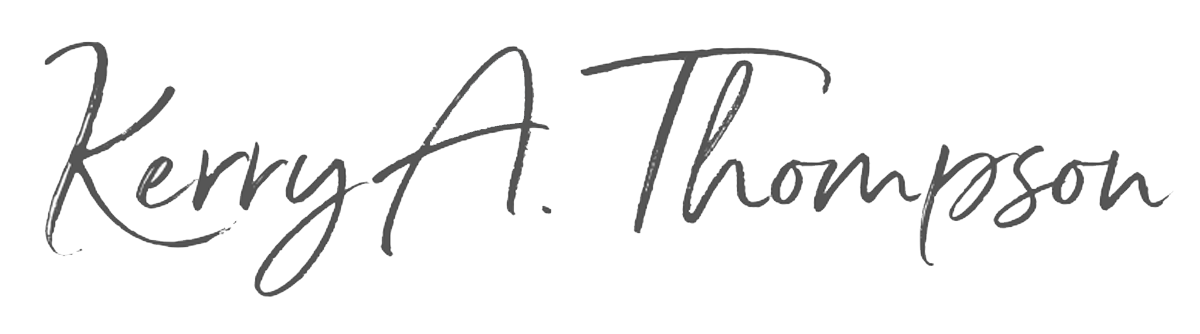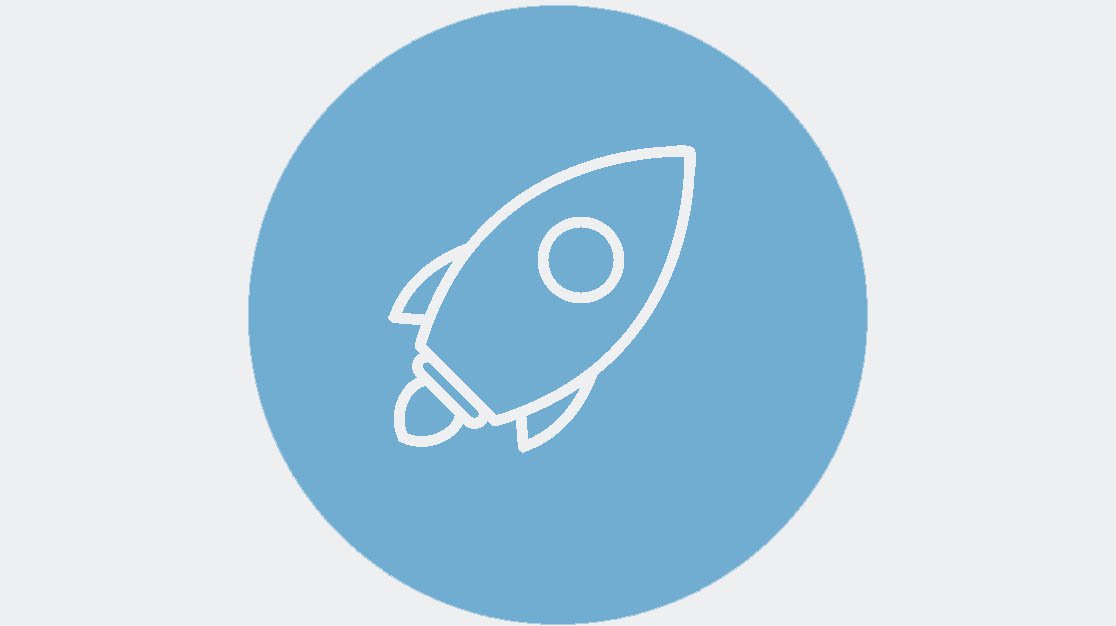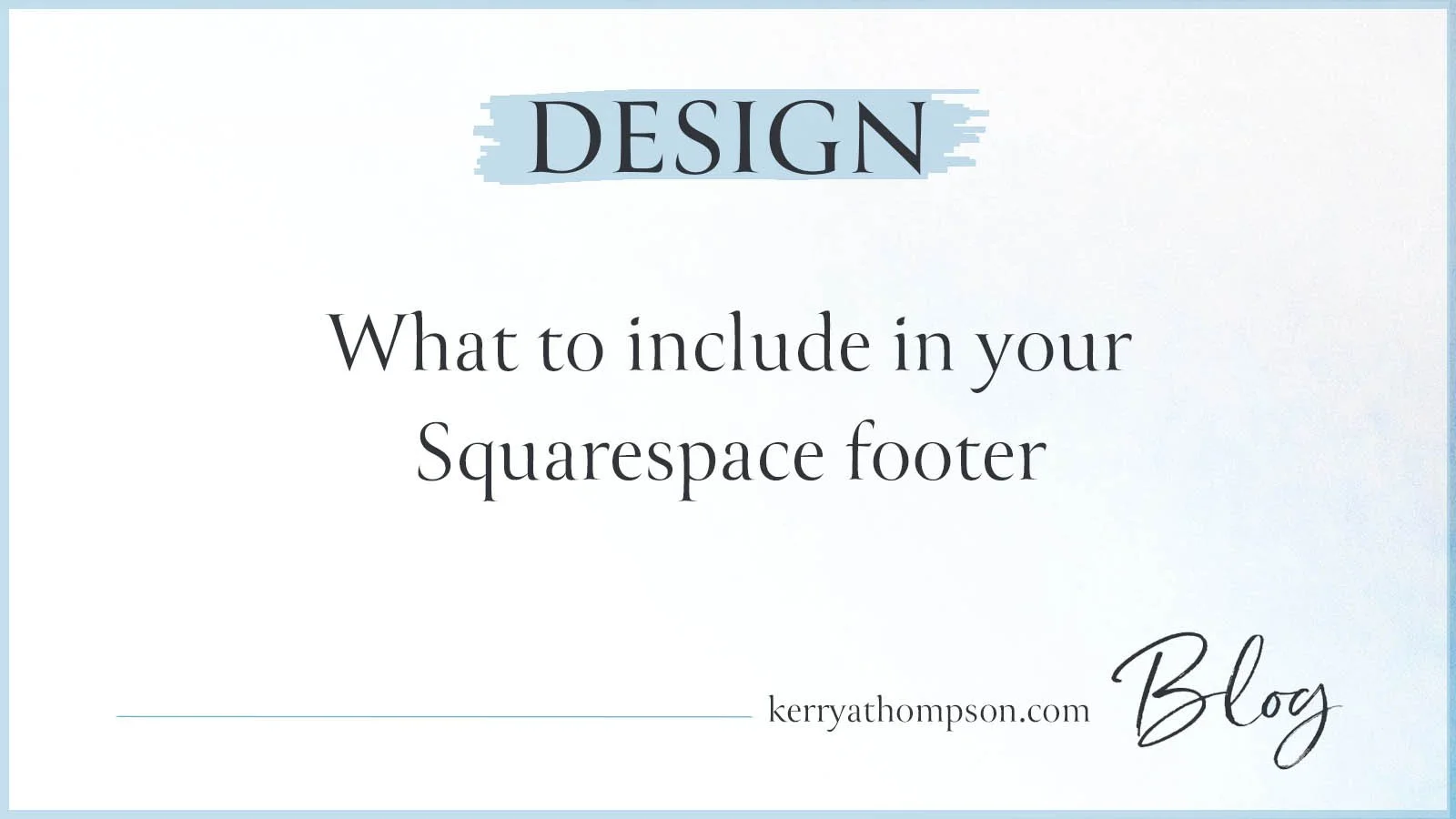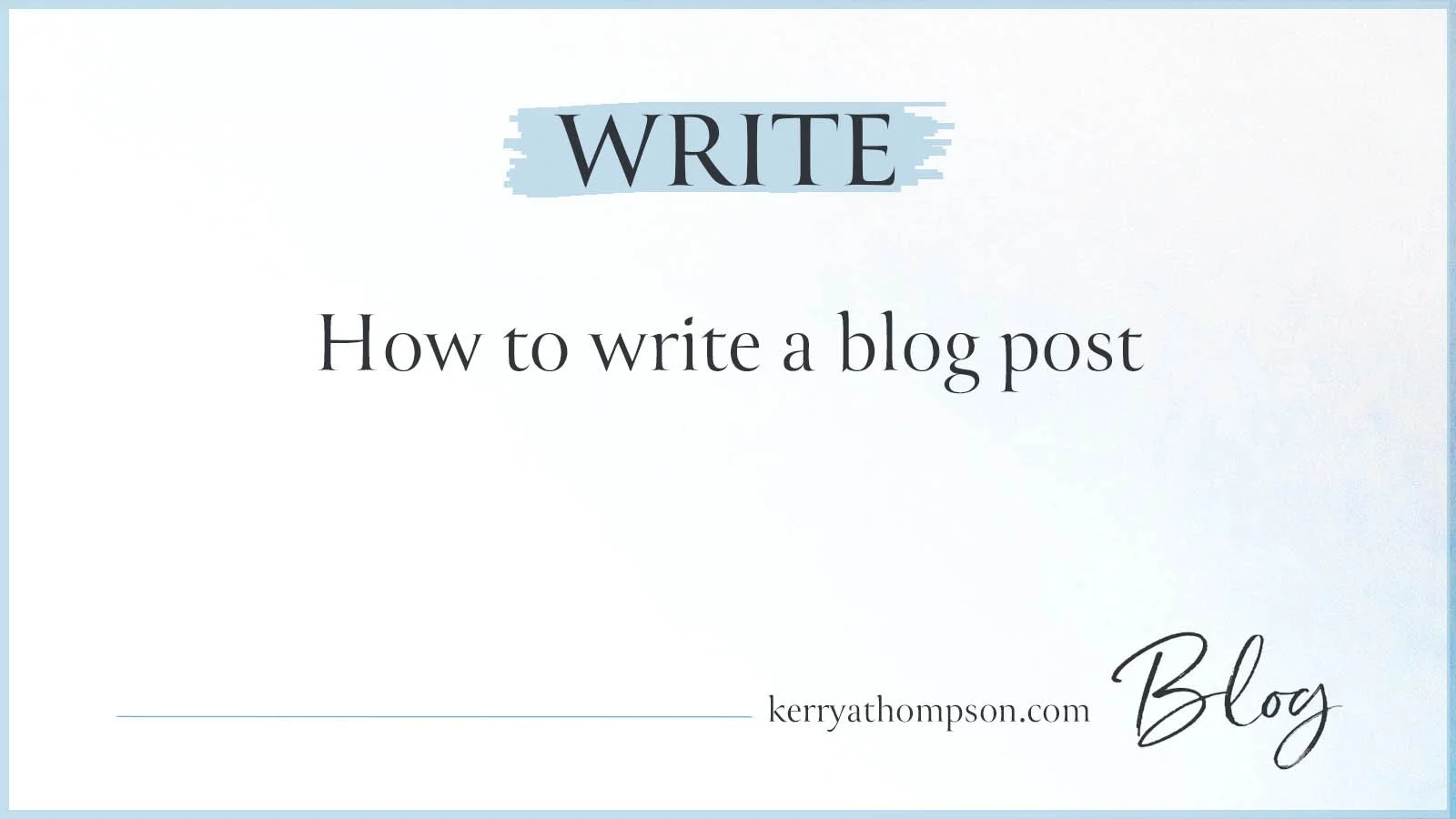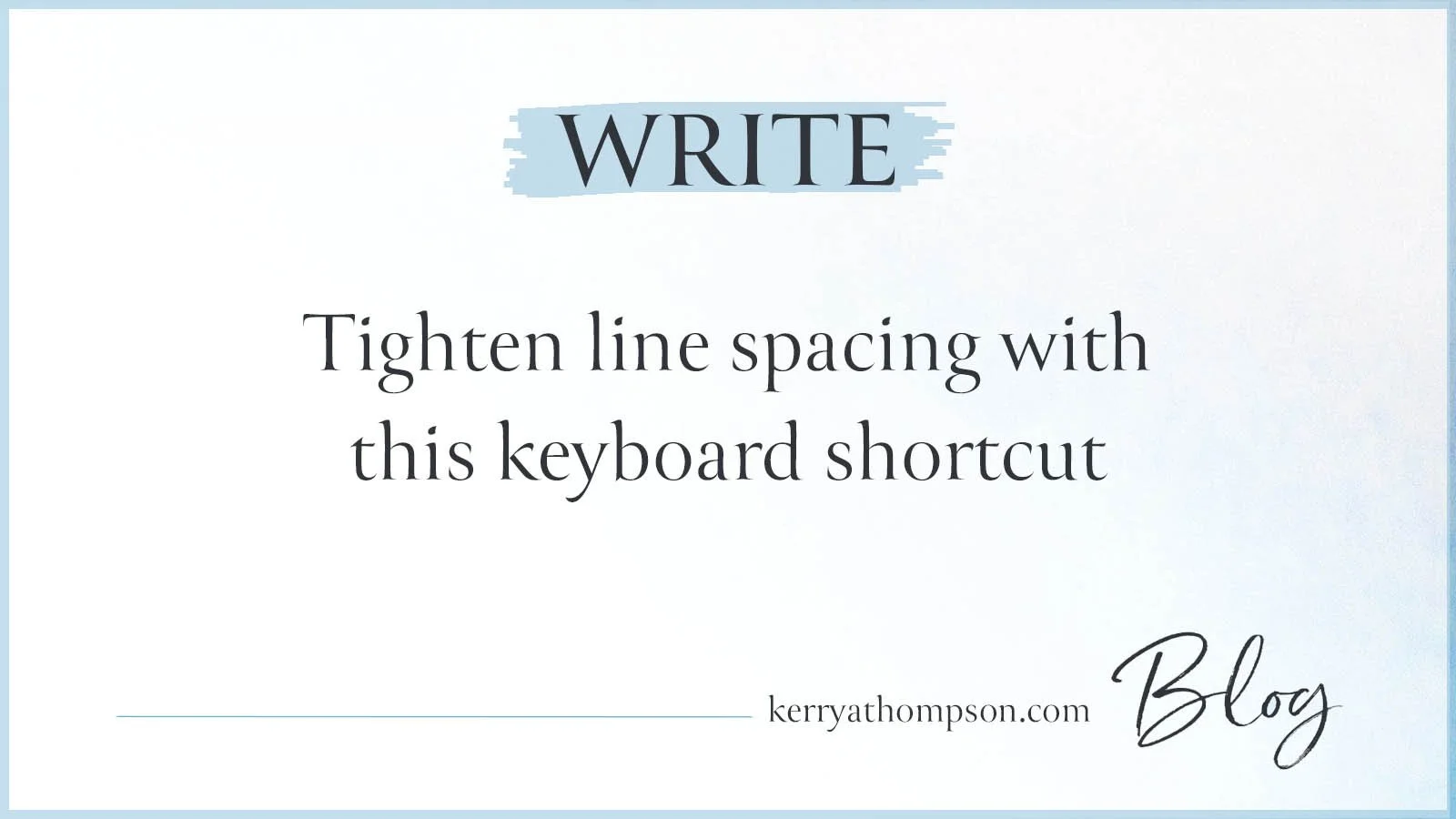Don't be afraid to launch your website
If you find yourself agonizing about getting all the details right before launching your new or updated website, remember that the delay means your website isn't working to promote your business. It's time to shake off that fear and think of your website as something that can be changed, added to, and improved over time.
You can change almost anything
Almost anything can be changed if you find an error, change your mind, or want to add new features to your website. You can improve or replace text and images and change the way elements are laid on your page. You can also change page names, add new services and testimonials, start a blog, or add new features such as a mailing list signup form or appointment scheduling. You can even add a second domain name, change your business name, or replace the logo or your business colors.
Text changes
You can add or fix any text on your website. If you add new paragraphs, you may also need to move the images and text elements around on the page to look good.
Wording and typos in headings, headlines, paragraphs, buttons, blog posts, image captions, and the footer
Type styles, such as typefaces, text sizes, and colors
Broken links, where the URL needs to be changed because of a typo or the URL has changed in what you're linking to
Image changes
If you want to replace one or more of the images on your site or add new ones, you can do so easily by replacing the image with another one.
Organizational changes
Every active website page on your site is either hidden or visible from the navigation menu at the top of the site. Each page also shows up in a particular order from left to right on the menu. You can change which pages are seen on the navigation menu and you can also change the order in which they appear.
If you want to change the title that shows up in the navigation or in the browser, you can change the name of the page. You'll want to keep the page's URL the same, even if you rename a page, to avoid problems with search results.
Page design changes
If you've added new text or images to a page, you may need to move the elements of the page around to make them look good or to be more readable. Page design changes can also include new headings, divider lines, or images.
Tip: If you're not feeling confident about your skills, it's wise to create a copy of the page you want to change and make your changes on the duplicate page. If you like what you've changed, move the duplicate page to the correct place in the navigation. Change the URL of the original page to add the word "old" as part of its URL. Then you can assign the new page the original URL. Then delete the old page.
Adding a blog
Adding a blog is like adding any other page to your website. Place it in the correct order in navigation after adding it. Then add two or three blog posts to make a start on the blog content.
Adding scheduling
Scheduling may come with your website platform or you can add connections to a third-party service.
I recommend Acuity Scheduling if you need both individual and group appointments. If you use Squarespace, it’s built in as an add-on scheduling feature.
For individual appointment scheduling, I also like Square (another company not affiliated with Squarespace).
Adding a mailing list
Mailing list operations may come with your website platform or you can add connections to a third-party service.
If you use Squarespace, I recommend adding on their built-in mailing list service called Email Campaigns for a monthly fee for the convenience of managing your mailing list through your website provider.
For free mailing list services, I recommend MailerLite (especially if you want to send an automated Welcome letter sequence). MailChimp is another popular free mailing list service.
Site-wide design changes
If you're regretting your choices of colors or type styles after you launch your website, you can change them through the styling tools for your site.
Tip: In case you don't like what you change, it's wise to keep a note of the original colors and typefaces before you change them or take screen captures of your site before making site-wide changes.
There may be things you're worrying about in your business, but making changes on your website doesn't need to be one of them!